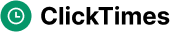- An Overview of Click Tracking Technologies
TL;DR
- This article covers click tracking technologies – what they are and how they work. We'll explore different types of click tracking, from basic URL parameters to advanced heatmap analysis. You'll learn how these tools help you understand user behavior and improve your digital marketing strategies to boost conversions, and finally make data-driven decisions.
Understanding Click Tracking: The Basics
Okay, buckle up, 'cause we're diving into the nitty-gritty of click tracking. Ever wonder if anyone actually clicks that shiny button you spent hours designing? Turns out, there's a whole universe of tech dedicated to answering that very question.
At its core, click tracking is like leaving digital breadcrumbs. It's how marketers and website gurus figure out what users really do with their sites and campaigns. Think of it as a digital detective, piecing together clues to understand user behavior.
- Definition: Click tracking is the process of monitoring and recording each time a user clicks on a specific element (link, button, image) within a digital environment.
- User Intent: Tracking these clicks gives us insights into user intent! What are they hoping to achieve? What information are they seeking?
- Optimization: This data is then used to improve marketing campaigns, website design, and overall user experience, making it a cornerstone of conversion tracking.
Honestly, without it, you're just guessing. Click data is the compass that guides digital strategy.
- Ad Campaign Effectiveness: Are your ads actually driving traffic where you want it to go? Are users engaging or bouncing? Measuring this helps refine your ad spend.
- Engagement Patterns: What content is a hit, and what's a miss? Are users clicking on testimonials or product demos more?
- Usability Improvements: Where are users getting stuck? Is that call-to-action button buried too deep? Real click data exposes usability flaws you'd never find otherwise.
It's about turning data into actionable intel. For instance, if you're running a hearing aid clinic, knowing which pages drive the most appointment bookings, like a page about computational audiology, is pure gold. Computational audiology is a field that uses computational methods to study hearing and hearing loss, which could be super relevant for understanding how users interact with content about specific hearing technologies or conditions on your clinic's website.
Think of it as fine-tuning a race car – every click counts. The next step? We'll look at the technical side of how all this magic happens. Stay tuned.
Types of Click Tracking Technologies
Alright, let's talk about the different ways you can actually do this click tracking thing. It’s not all just one big magic box, there's a few different flavors of tech you can use.
First up, we got UTM codes. Think of them as little tags you stick onto the end of your URLs. They're simple but effective, and every digital marketer should know them.
- Basically, they tell you where the click came from.
- For example, if you're running a spring sale and want to see how folks are finding the page, you might use something like:
utm_source=newsletter&utm_medium=email&utm_campaign=spring_sale - That way, you know anyone who clicked that link came from your email newsletter promoting the spring sale.
- You can use these across pretty much any digital channel – social media, emails, even pdfs.
- Consistency is key, though. Make sure everyone on your team uses the same naming conventions, or you'll end up with a data nightmare. Inconsistent naming, like using "Spring Sale," "spring sale," and "Spring_Sale_2024" for the same campaign, makes it impossible to accurately group data. This leads to fragmented reports, missed insights, and a general headache when you try to figure out what actually worked.
UTM codes are great for broad strokes, but what if you wanna track something specific on a page? That's where event tracking comes in.
- Event tracking lets you monitor things like button clicks, form submissions, or even video plays.
- For a healthcare provider, that could mean tracking how many people click the "Book Appointment" button on different pages.
- Or maybe a retailer wants to see how many users actually finish filling out their address during checkout.
- It gets you data on those micro-conversions – the small steps people take on the way to a bigger goal.
Want to see your website through your user's eyes? Heatmaps show you where people are clicking and how far they're scrolling. Session recordings let you watch actual user sessions.
- These tools can help you spot usability issues you'd never find otherwise.
- Like, maybe people are trying to click a non-clickable element, or they're missing a crucial call-to-action.
- I saw one time where a company realized people weren’t seeing their main offer because it was below the average scroll depth.
So, now that we've covered the main types of click tracking technologies, let's move on to discussing specific tools that can help you implement them.
Popular Click Tracking Tools
Okay, so you're lookin' at click tracking tools? There's a bunch, but lemme tell you about two main categories: Google Analytics and then, well, everything else. It's kinda like Coke and Pepsi, but for your website's data.
Google Analytics is free, which is, y'know, huge. It's like getting a free car, except instead of driving, you're staring at dashboards—fun, right? It's a powerful tool for tracking website traffic and user behavior, including clicks. You can see where people are clicking, how long they stay, and all that jazz.
- Setting goals is crucial. You gotta tell it what a "win" looks like, whether that's someone hitting the "book appointment" button or, for an e-commerce site, finishing a purchase.
- integrating it with Google Ads is a no-brainer. See which ads are actually driving clicks that turn into something useful.
Then you got your other options, like Hotjar, Crazy Egg, and Mixpanel. These are also click tracking tools, but they often focus on different aspects than Google Analytics.
- Hotjar and Crazy Egg are primarily visual analytics tools. They excel at providing heatmaps, click maps, and session recordings, giving you a visual understanding of where users are clicking and how they interact with your pages.
- Mixpanel is more focused on event tracking and user journey analysis. It's great for understanding user behavior within your product or website, tracking specific actions (events) and how users move through defined funnels.
Choosing depends on your needs and budget. Next up, we'll talk about how to actually put this into practice.
Implementing Click Tracking: A Step-by-Step Guide
Alright, ready to get those clicks tracked? It's not as scary as it sounds, promise! It's more like following a recipe than, say, coding a whole new app.
- Get your account going: If you haven't already, sign up for a Google Analytics account – it's free! Then, grab the tracking code and slap it onto every page of your site. Seriously, every page.
- Tell GA what's important: Now, set up goals. Is it someone hitting the contact form? Or maybe spending at least five minutes reading your hearing aid comparison guide? Define those wins!
- Customize your GA dashboards: Make your Google Analytics dashboard work for you. You can create custom reports to easily see key metrics related to your click tracking efforts. For example, you can build a dashboard that shows which traffic sources are driving the most clicks to your "Book Appointment" page.
- Tag those URLs with UTM codes: UTM codes are your best friends for campaigns. If you're slingin' a new e-book, tag the link in your newsletter, social posts, and even your email signature.
- Naming is everything: Stick to a consistent naming scheme for your UTMs.
Spring24_Newsletteris way better than "that one link from the email". Google's Campaign URL Builder can help keep you organized.
- Naming is everything: Stick to a consistent naming scheme for your UTMs.
- Track channel performance in GA: Use your UTM data within Google Analytics to see which channels are killin' it in generating leads or sales. You can look at reports like "Acquisition > All Traffic > Channels" and filter by your campaign names or sources to see which ones are driving the most valuable clicks and conversions.
Okay, next, let's figure out how to actually use all this data. Analyzing it is key!
Advanced Click Tracking Strategies
Alright, so you're ready to level up your click tracking game? It's not just about counting clicks anymore; it's about understanding why they're happening, and using that knowledge to make smarter decisions.
A/B testing, or split testing, is where you show different versions of, say, a landing page, to different users and see which one performs better. It's like a digital cage match, but instead of fighting, they're clicking!
- Use click tracking to measure how each version performs. Are folk clicking the "Book Now" button more on the blue version or the green one?
- For example, a local bookstore might A/B test two different layouts for their online store. Are more people clicking the "New Releases" section on version A, or are they heading straight for the discounted books on version B?
Ever feel like a website gets you? That's personalization in action.
- Personalization uses click data to tailor website content to individual users. If someone always clicks on articles about, say, computational audiology, show them more of that. Computational audiology, as we touched on, is about using computer science to understand hearing. So, if a user on a hearing clinic's website consistently clicks on articles related to tinnitus treatment or advanced hearing aid technology (which falls under computational audiology), you can then dynamically show them more content or offers related to those specific areas.
- A financial advisor might use click data to offer personalized investment recommendations. If a client constantly clicks on retirement planning articles, they'll know where to focus.
Attribution modeling helps you figure out which marketing channels are actually driving conversions. I mean, who gets the trophy?
- Think about the different ways a customer might find your site – Google ad, a social media post, an email. Which one really made them buy?
- A local bakery might use attribution modeling to see if their Instagram ads or their weekly email newsletter are bringing in more cake orders.
Click tracking can be applied in so many ways! Next, let's take a look at how ai is changing the game.
Click Tracking and Conversion Rate Optimization (CRO)
Alright, so, wanna turn those clicks into, like, actual customers? It's totally doable!
- Think funnels, not just clicks: Find where people bails. Is it that clunky form, or the price that scares 'em?
- Landing page love: A/B test like crazy! Is version A or B getting those sign-ups?
- Calls-to-action that... well, act: Make them pop! Are they clear, or camouflaged?
There are many AI-powered tools that can help with CRO by analyzing user behavior and suggesting optimizations. While I don't have specific details on "ClickTIme," generally, these tools can help identify patterns in click data, suggest A/B test variations, and even automate some optimization processes.
The Future of Click Tracking
Okay, so click tracking's future? I'm seeing some cool stuff — ai and privacy are the big deals.
- AI's Impact: AI is making automation a cinch, like magic! It can analyze vast amounts of click data to identify complex patterns, predict user behavior, and even automate A/B testing and personalization efforts. This means more sophisticated insights and more efficient optimization.
- Personalization: AI also personalizes user experience, like a custom-fitted suit. Based on click patterns, AI can dynamically adjust website content, offers, and recommendations for each individual visitor.
- Privacy: Privacy's getting smarter, cookieless options are popping up. As regulations tighten and third-party cookies phase out, click tracking will need to adapt. This means a greater reliance on first-party data, server-side tracking, and privacy-preserving analytics methods.
Adapting will be key for all of us, no doubt.
Conclusion: Leveraging Click Tracking for Success
Click tracking's a game-changer, right? It's not just about vanity metrics, it's about actual business impact.
- Fine-tune campaigns for better ROI.
- Improve user experience, boosting conversions.
- Make data-driven decisions, not guesses.
So, dive in, experiment, and watch your success grow!