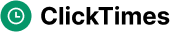Click Behavior Unveiled: Harnessing User Interaction Data for Smarter Business Decisions
TL;DR
- Unlock the secrets hidden in user clicks! This article dives into how small businesses can leverage click tracking and interaction analysis to boost conversion rates and improve user experience. Learn to use readily available, even free, ai-powered tools to gain actionable insights without breaking the bank and make data-driven decisions that actually work.
The Power of Clicks: Why Small Businesses Can't Ignore User Interaction
Okay, so you're thinking about clicks, huh? Seems simple, right? But honestly, it's way more than just counting how many times someone taps a button. It's about understanding why they're tapping it, and what that tells you about their journey.
Traditional analytics, like page views and bounce rate, they only scratch the surface. I mean, a high page view count sounds great, but what if people are just landing on your page and immediately leaving 'cause they can't find what they need? Click tracking lets you dive deeper, giving you a much clearer picture of what's actually happening on your site. This deeper understanding is crucial for staying ahead of the competition and really making your marketing dollars work harder. By knowing what users are interested in, you can tailor your offerings, improve your website's usability, and ultimately, see a better return on your investment.
We're talking about:
- Engagement Hotspots: Pinpointing exactly which elements on your site are grabbing user attention. Imagine you run an online retail store; are customers clicking on product images, "add to cart" buttons, or are they getting stuck on a confusing navigation menu? Knowing this, you can, for example, streamline that menu and see what happens. This directly leads to improvements like a more intuitive user experience, which in turn can reduce frustration and encourage more exploration of your products or services.
- User Journey Analysis: Visualizing the paths users take through your website. Let's say you're a healthcare provider, you can see if patients are easily finding appointment scheduling or if they're getting lost in the labyrinth of your website. Understanding these paths helps you identify bottlenecks and ensure users can reach their goals efficiently, leading to higher satisfaction and more completed actions.
- Conversion Rate Optimization: Understanding how user behavior directly impacts your business goals. For instance, if you're a finance company, are users clicking on your "apply now" button after reading about your loan options? If not, maybe the loan info isn't compelling enough. This direct link between user actions and business outcomes allows you to make targeted changes that demonstrably increase sales, leads, or whatever your primary objective is.
Let's say you run a local bakery, and you've got a beautiful website with all your pastries on it. You notice a lot of people are visiting the "Cakes" page, but not many are actually ordering. With click tracking, you find out they're clicking on the cake images but not the descriptions. Maybe the descriptions suck? You rewrite them, highlighting the delicious ingredients, and boom, orders go up!
Or think about a small consulting firm. They notice visitors are spending time on their "About Us" page, but not clicking through to the "Contact" page. Turns out, the contact info was buried at the bottom. They move it up, and more leads start coming in. It's those little tweaks that can make a big difference.
See, it's about making a better experience, not just getting more clicks. Next up, we'll explore real-world examples of how this all comes together to create bigger opportunities.
Click Tracking Demystified: A Small Business Toolkit
Alright, let's talk toolkits. You're probably thinking, "Ugh, more software I gotta pay for?" But hold up, there are some totally free ways to track those clicks. Seriously!
- Google Analytics Event Tracking: Yep, good ol' Google Analytics can do more than just count page views. You can set up event tracking to monitor specific clicks, like button taps or form submissions. It's a little technical, I won't lie, but there are tons of tutorials online, and it's free, so, ya know, give it a shot. You can set up event tags to track your ads with non-Campaign Manager 360 tracking URLs: impression pixels, click tracking URLs, and survey URLs. This specific setup is useful for understanding how different ad creatives or tracking methods influence user engagement before they even land on your site.
- ClickTimes: Free AI-Powered Alternative: Now, here's where it gets interesting. Imagine ai doing all the heavy lifting, for free. ClickTimes offers free click tracking and analytics. It's built with ai to give you insights without needing a degree in data science. It aims to simplify the process of understanding user behavior, making it accessible even if you're not a data whiz.
- Feature Comparison: Okay, so what's the catch? Google Analytics is powerful but can be a pain to set up. ClickTimes aims for ease of use, so you can get insights without wanting to throw your computer out the window. Plus, ai helps you spot trends you might miss otherwise.
Imagine you're a local bookstore. You use Google Analytics event tracking to see which book cover images get the most clicks. Turns out, it's the sci-fi section! Time to stock up and maybe run a sci-fi-themed event, right? Or consider a small marketing agency. They use ClickTimes to monitor clicks on their "contact us" button. They notice a drop-off; maybe the button is buried? Time to move it somewhere more prominent.
Choosing the right tool depends on your needs. If you're comfortable with a bit of technical setup, Google Analytics event tracking is a solid choice. If you want something easier, with ai smarts, ClickTimes might be your jam.
So, what's next? Let's dive into setting up click tracking, step by step. It's not as scary as it sounds, I promise.
Analyzing Click Data: Turning Raw Numbers into Actionable Strategies
Okay, so you're tracking clicks – great! But what do you do with all that data? It's not just about pretty charts; it’s about making smarter moves. I mean, what's the point of collecting all this info if it just sits there?
- Define your KPIs: Seriously, what actually matters to your business? It's gotta be more than just "more clicks," right? Are you aiming for higher click-through rates (CTR) on ads, better conversion rates on landing pages, or smoother user journey completion? If you're a SaaS company, maybe it's free trial sign-ups. A retail store might prioritize add-to-cart clicks.
- Visualize the data: Numbers alone? Snooze-fest. Heatmaps show you where people are actually clicking (or not clicking) on a page – imagine a crowdfunding site seeing everyone clicks the "see more" button but nobody scrolls past it. Time to shorten that pitch! Funnel analysis pinpoints where users are dropping off during key processes, like a healthcare site where patients bail out halfway through scheduling appointments. That's where you focus.
- ai to the Rescue: Look, data analysis can be a beast. But ai can automate a lot of it, spotting trends and anomalies you'd miss. Think of it like this: ai can find the hidden opportunities in your click data, like a marketing agency noticing an unusual surge in clicks on a specific ad campaign. It can also predict future user behavior based on past clicks, helping you proactively tailor your marketing efforts. For example, ai might identify a segment of users who consistently click on "discount" links and then suggest offering them exclusive deals.
Let's say you run an e-commerce store. You notice tons of people are clicking product images, but few are hitting "add to cart." A heatmap reveals they're clicking all over the image, not the button. Solution? Make that button bigger and clearer.
Or, a finance company sees a high bounce rate on their loan application page. Funnel analysis shows people are getting stuck on a confusing form field. Simplify that field, and watch those applications climb.
So, what's next? Let's talk about how ai can really make this stuff sing.
Optimization in Action: Case Studies of Successful Click-Driven Improvements
Alright, so you've been tracking clicks and turning those numbers into strategies. What's next? Seeing how it all plays out in the real world, right? Here's where the rubber meets the road. This section aims to show you the tangible results you can achieve by implementing the click tracking strategies we've discussed.
Heatmaps are like x-ray vision for your website. Imagine a SaaS company, let's call them "DataWise," noticed a ton of traffic to their free trial signup page, but not many signups. Using a heatmap, they discovered users were clicking on everything except the signup button. Turns out, the button blended into the page design. They made it bright orange and bam! Signups jumped 35%. It sounds simple, but sometimes is the simple fixes what make the biggest difference.
E-commerce checkouts can be a nightmare. A small online retailer experienced high cart abandonment rates. Funnel analysis showed people were bailing during the shipping options. After some digging, they realized the default shipping option was way too expensive. They added a cheaper option upfront, and suddenly, abandoned carts dropped by 20%. It's about making it easy, ya know?
ai isn't just a buzzword, it's a tool. A finance company, "LendFast," used ai to analyze click data and realized different users were interested in different loan types. Some wanted personal loans, others business loans. They started personalizing website content based on user click behavior. Someone clicking on "business loans" got a homepage focused on that. The result? A 15% increase in loan applications.
Interactive demos can be a powerful way to engage users and show off your product. By allowing prospects to interact with your product at their own pace, you turn them from passive observers into active participants. This hands-on experience can significantly boost engagement and lead to better conversion rates.
Okay, so what’s the big picture? Clicks aren’t just clicks; they're clues. If you use 'em right, you'll be making smarter decisions and seriously boosting your business. Start by identifying your key goals, implement tracking, and then dive into the data to find those opportunities for improvement.