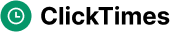Comprehensive Mouse Tracking Insights for 2025
TL;DR
The Evolving Landscape of Mouse Tracking
Mouse tracking, huh? It's not just about where people click anymore, but how they got there. Think of it like this: are users gliding smoothly towards that "buy now" button, or are they frantically zig-zagging around the page like a confused fly? That's the kind of insight we're after.
Remember the early days of web analytics? We were happy just counting clicks. But things have changed. We've gone from basic click counting to really digging into behavioral analysis. It's kinda like upgrading from a flip phone to a smartphone – way more powerful.
- Historical overview of mouse tracking: Back in the day, it was all about heatmaps. Just showing where people clicked the most. Now, we're tracking mouse movements, scroll patterns, and even hesitation times. This helps us paint a much clearer picture of user behavior, you know?
- Shift from basic click counting to in-depth behavior analysis: Instead of just seeing that someone clicked a button, we can see how they interacted with the page before clicking. Did they hover over a particular image for a long time? Did they try to click something else first? This provides valuable context. For example, imagine a healthcare website. If users are hovering over the "side effects" section of a drug description, it might indicate anxiety or concern that the site could address more directly.
- Impact of user experience (ux) on tracking methods: user experience is HUGE. If your website is a confusing mess, people are gonna bounce. And mouse tracking can show you exactly where they're getting lost or frustrated. Think about it: a clunky e-commerce checkout process might lead to users abandoning their carts – something mouse tracking can highlight by showing where they're getting stuck. or, in the financial sector, a poorly designed investment platform could cause users to hesitate and make less informed decisions.
A recent study showed that optimizing user experience can increase conversion rates by up to 40%. Make sense, right?
So, what's making all this possible? A few things, actually.
- Role of ai and machine learning in mouse tracking: ai is a total game-changer. It helps us sift through mountains of data to identify patterns and predict user behavior. For example, ai can identify users who are likely to abandon a form based on their mouse movements and suggest interventions, like offering help or simplifying the form.
- advancements in javascript and browser apis: Javascript and browser apis have come a long way. They allow us to capture a ton of data without slowing down the user experience. This is crucial because nobody wants a laggy website. like, imagine you're building a marketing campaign and you want to track how users interact with your landing page. with javascript, you can easily track mouse movements, clicks, and scrolls without affecting the page's performance.
- Integration with other analytics platforms: Mouse tracking doesn't exist in a vacuum. It works best when integrated with other analytics platforms, like google analytics. This gives you a holistic view of the user journey.
Looking ahead, the future of mouse tracking is all about getting even more granular with our data and using it to create truly personalized experiences.
Advanced Mouse Tracking Techniques for 2025
Did you know that the average person spends over 3 hours a day using a mouse? That's a lot of data just waiting to be unlocked! So, let's dive into some advanced techniques that'll take your mouse tracking game to the next level.
Heatmaps are like the OG of mouse tracking, but they've gotten a serious glow-up. We're not just talking about click density anymore.
- Analyzing scroll depth and engagement: Scroll depth is crucial. Are people even seeing your call to action? A heatmap can show you exactly how far down the page users are scrolling. Are they dropping off halfway through a blog post? Maybe you need to break up the text or add more engaging visuals. This is super useful for, like, news websites that rely on ad revenue – making sure people actually see those ads!
- Identifying areas of interest and distraction: Heatmaps can reveal where users are spending the most time – and what's distracting them. Maybe a flashy banner ad is pulling their attention away from the main content. Or perhaps a particular image is captivating them. For an e-learning platform, you could use heatmaps to see which parts of a lesson are holding students' attention and which are causing them to lose focus.
- Customizing heatmaps for specific user segments: Generic heatmaps are okay, but customized ones are amazing. Segment your users by demographics, behavior, or referral source and create heatmaps for each group. Are mobile users interacting differently than desktop users? Are users coming from a specific campaign more likely to convert? This level of detail can help you personalize the user experience and boost conversions.
Session recordings are basically like watching a movie of someone using your website. It can be a little creepy if you think about it too much, but the insights are invaluable.
- Capturing user journeys and identifying pain points: Watch real users navigate your site and see where they get stuck, confused, or frustrated. Do they repeatedly click on a non-clickable element? Do they struggle to find the search bar? These recordings can highlight usability issues you might never find on your own. For example, a SaaS company could use session recordings to see how users are interacting with a new feature and identify any bugs or areas for improvement.
- Analyzing user frustration and hesitation: Pay attention to mouse movements, hesitation times, and rage clicks. These are all signs of frustration. If a user is frantically moving their mouse back and forth or repeatedly clicking in the same area, something is clearly wrong. A financial institution could use this to identify confusing parts of their online banking platform.
- Using session recordings for a/b testing insights: Session recordings can provide qualitative data to complement your a/b testing results. Did version A win because it was more visually appealing, or because it was easier to use? Watching recordings of users interacting with both versions can give you the answer.
Mouse movement analysis is where things get really interesting. It's like reading someone's mind, but with data.
- Tracking cursor movements to understand user focus: Where is the user's cursor hovering? What elements are they paying attention to? This can give you clues about their intentions. For example, if a user is hovering over the "pricing" page, they're probably considering making a purchase. An insurance company might track cursor movements to see which policy options users are most interested in.
- Identifying patterns of hesitation and confusion: Hesitation is a killer. If a user pauses for a long time before filling out a form field, it might indicate that the field is unclear or confusing. Mouse movement can reveal these hesitations, even if the user eventually completes the form.
- Using mouse movement to optimize form design and call-to-actions: Are users struggling to find the submit button? Are they moving their mouse erratically around the form? Mouse movement data can help you optimize the placement and design of your forms and call-to-actions to improve conversions. A retail site, for instance, could analyze mouse movements on their checkout page to streamline the process and reduce abandoned carts.
These advanced techniques offer a deeper understanding of user behavior and can help you optimize your website for better engagement and conversions. Next up, we'll explore how ai is revolutionizing mouse tracking.
Leveraging AI for Smarter Mouse Tracking
Okay, so you're tracking mouse movements... now what? Turns out, that data is way more valuable when you let ai do the heavy lifting.
Ever feel like a website knew what you wanted before you did? That's probably ai at work. By analyzing mouse movements, ai can predict what a user is likely to do next. It's like having a crystal ball, but, you know, with data.
- Using ai to predict user behavior based on mouse movements: Think about it: if a user's mouse hesitates near a button, ai can predict they might need more information before clicking. Or, if their mouse movements suggest they're scanning for something specific, ai can infer their intent. This is super useful in e-commerce. If a user's mouse hovers over several product images in a certain category, the ai might suggest similar items.
- Personalizing user experiences based on predicted needs: Based on those predictions, you can personalize the user experience in real-time. Show relevant content, offer assistance, or simplify the navigation. Like, imagine a user is filling out a loan application. If ai detects hesitation or confusion based on their mouse movements, it could automatically trigger helpful tooltips or even connect them with a live agent.
- Optimizing content and layout for maximum engagement: ai can also analyze how users interact with different page elements and suggest layout changes to improve engagement. If users consistently skip over a particular section, ai might recommend moving it to a more prominent location or rewriting the content. for example, a content publisher could use ai to determine the optimal placement of ads on a webpage based on mouse tracking data.
ai isn't just good at predicting the future; it's also great at spotting weird stuff. Unusual mouse movements can be a sign of fraud, technical glitches, or even just plain user frustration.
- Using ai to identify fraudulent or suspicious activity: Consider this: rapid, erratic mouse movements, or attempts to copy and paste sensitive information, can be indicators of bots or malicious actors. ai can flag these anomalies in real-time, allowing you to take preventative measures. Financial institutions, for example, could use ai to detect fraudulent transactions based on unusual mouse behavior during the login process.
- Detecting usability issues and technical glitches: Sometimes, weird mouse behavior isn't malicious – it's just a sign that something's broken. If users are repeatedly clicking on a non-clickable element or struggling to complete a form, ai can identify these usability issues and alert your team. This is especially helpful for, uh, large enterprise applications where it's tricky to manually find every little bug.
- Improving website security and performance: By monitoring mouse movements, ai can detect denial-of-service attacks or other security threats. Unusual traffic patterns or sudden spikes in activity can be red flags. Plus, ai can help optimize website performance by identifying slow-loading elements or areas where users are experiencing lag.
Let's be real: sifting through mountains of mouse tracking data manually is a total drag. That's where ai-powered analysis comes in. It can automatically identify patterns, generate actionable recommendations, and even automate the process of fixing usability issues.
- ai-powered analysis of mouse tracking data: ai algorithms can automatically identify patterns and trends in mouse tracking data that would be impossible for humans to spot. For instance, ai might discover that users who hover over a particular image are more likely to convert, or that users who scroll past a certain point are more likely to abandon their cart.
- Generating actionable recommendations for optimization: Based on its analysis, ai can generate specific recommendations for optimizing your website, like suggesting changes to the layout, content, or call-to-actions. A retail website, for example, could use ai to identify products that are frequently viewed but rarely purchased, and then adjust the product descriptions or pricing accordingly.
- Automating the process of identifying and addressing usability issues: ai can even automate the process of fixing usability issues. For example, if ai detects that users are struggling to complete a form, it could automatically trigger a chatbot to offer assistance or simplify the form.
So, ai can really unlock the potential of mouse tracking data. It's not just about seeing where people click, but about understanding why they click – and using that knowledge to create better experiences. Next up, we'll look at how to integrate these insights across different platforms for a truly unified view.
Optimizing Conversion Rates with Mouse Tracking Data
Alright, so you've got all this mouse tracking data. Now what? Let's turn those clicks into, well, more clicks – and more importantly, conversions!
Forms, right? Everyone hates filling them out. But they're essential. Mouse tracking can show you exactly where people are giving up. Are they rage-clicking on a particular field? Do they keep re-reading the instructions? That's a usability red flag, my friend.
- Using mouse tracking to identify form abandonment points: Heatmaps can show you which fields are causing the most hesitation. Session recordings let you watch users struggle in real-time. a SaaS company offering a free trial might see users dropping off at the "credit card information" field. Surprise, surprise.
- Optimizing form fields and layout for better user experience: Maybe a field is confusingly labeled. Maybe the form is too long. Mouse tracking can reveal these issues. For instance, a healthcare provider could use mouse tracking to see if patients are struggling with an online appointment scheduling form and then simplify it.
- Reducing friction and increasing form completion rates: Streamlining your forms can have a huge impact. Remove unnecessary fields, provide clear instructions, and use progress indicators. You'd be surprised how much a little UX love can boost conversions.
Your call-to-action (cta) is your website's closer. It's the final push that turns a browser into a buyer. But what if nobody's seeing it? Or worse, what if they are seeing it, but they're not clicking?
- Using heatmaps to identify optimal cta placement: Heatmaps show you where users are looking. Are they even scrolling down far enough to see your cta? Maybe you need to move it higher up the page. Or maybe you need to make it more visually prominent.
- Testing different cta designs and messaging: a/b testing is your friend. Try different colors, fonts, and wording. Mouse tracking can show you which variations are most effective. A retail site, for instance, might test different button colors and text on their product pages to see which combination leads to more add-to-cart clicks.
- Increasing click-through rates and conversions: Small tweaks can make a big difference. A well-placed, well-designed cta can significantly boost your conversion rate.
Generic experiences are boring. Personalization is where it's at. And mouse tracking can give you the data you need to tailor your website to individual users.
- Using mouse tracking data to personalize content and offers: If a user spends a lot of time looking at a particular product category, show them more products from that category. If they're hesitant about a certain feature, offer them a helpful tutorial.
- Tailoring website experiences to individual user needs: Segment your users based on their behavior and create different experiences for each group. A financial platform could offer different investment options based on a user's risk tolerance, as inferred from their mouse movements and browsing history.
- Increasing engagement and conversion rates: Personalized experiences are more engaging and more likely to convert. It's a win-win.
And hey, while we're talking about mouse tracking, did you know there are free tools out there? ClickTimes provides ai-powered tools for click tracking, response time analysis, user interaction monitoring, and conversion rate optimization – and it's completely free!
- ClickTimes provides completely free ai-powered tools: Seriously, no registration needed!
- Get instant, professional-grade insights without registration using ClickTimes: This can be super useful if you just wanna dip your toes in the water (without spending a dime!).
- ClickTimes offers Free Click Tracking & Analytics, Free Response Time Analysis, Free User Interaction Monitoring, Free Conversion Rate Optimization: It's a pretty sweet deal.
So, that's how you can use mouse tracking data to optimize your conversion rates. Now, let's talk about integrating these insights across different platforms for a truly unified view.
Ethical Considerations and Privacy Best Practices
Okay, so you're tracking all this mouse data, but are you being, you know, cool about it? Seriously, nobody wants to feel like they're being watched. It's like that feeling when someone's looking over your shoulder while you're typing – super creepy.
Let's break down how to keep things ethical and above board:
- Transparency is key: Make sure users know exactly what data you're collecting. No sneaky stuff! Explain it clearly in your privacy policy – use plain language, not a bunch of legal jargon nobody understands. For example, if you're a healthcare provider using mouse tracking to improve your website's usability, state that clearly.
- Get explicit consent: Don't just assume users are okay with being tracked. Ask for their permission. A simple opt-in box can work wonders. Plus, it's the law in many places.
- Adhere to data privacy regulations: GDPR, ccpa – you know the drill. These laws are there to protect user data, so make sure you're following them. It's not just about avoiding fines; it's about building trust.
Okay, you've got the data – now keep it safe!
- Anonymize, anonymize, anonymize: Get rid of any personally identifiable information (pii). You don't need to know who the user is, just how they're interacting with your site. Instead of tracking "John Doe's" mouse movements, track "user 123's" mouse movements.
- Implement robust security measures: Encrypt the data, use secure servers, and regularly audit your systems. You don't want to be the next data breach headline. According to Norton, data breaches exposed 445 million records in 2023 - so it pays to be careful!.
- Follow industry best practices: There are tons of resources out there to help you implement best practices for data security – use 'em!
It's really not that hard. Be upfront with your users, protect their data, and follow the rules.
So, now that all that is out of the way and you know how to be ethical, let's talk about integrating this data across platforms for a unified view.
The Future of Mouse Tracking: Predictions for 2025 and Beyond
Okay, so what's next for mouse tracking? Honestly, it's kinda wild to think about where this tech is headed.
- Integration with virtual and augmented reality: Imagine using your eyes and subtle head movements instead of a mouse in vr/ar. The lines blur, and suddenly, websites adapt to your gaze. Retailers could use this to see what catches your eye in a virtual store.
- Advancements in eye-tracking technology: Eye-tracking is getting seriously good. Combining it with mouse tracking? Now you're not just seeing where someone clicks, but what they were looking at before they clicked. Think about the possibilities for user testing!
- The rise of privacy-focused tracking solutions: People are getting more and more concerned about privacy -- as mentioned earlier, data breaches are a big deal. So, expect to see more tools that let you track behavior without collecting personal data. It's all about ethical tracking, you know?
It's not just about the tech, though. It's about how we use it.
- The growing importance of user behavior data: User behavior data is gonna be even more crucial for understanding your audience. It's not enough to know what they're doing; you need to know why.
- The need for more sophisticated analytics tools: Basic analytics just won't cut it anymore. We'll need tools that can handle the complexity of mouse tracking data and turn it into actionable insights.
- The future of conversion rate optimization: Conversion Rate Optimization is going to rely heavily on understanding the nuances of user behavior. Expect to see more ai-powered tools that can automatically optimize your website for conversions.
So, yeah, the future of mouse tracking? It's looking pretty interesting, and maybe a little bit sci-fi. Just remember to use your powers for good, okay?