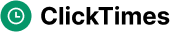How to Effectively Track Mouse Clicks
TL;DR
- This article covers effective strategies for tracking mouse clicks to improve website performance and user experience. It includes methods to implement click tracking, analyze user behavior, and optimize conversion rates. You'll learn about tools and techniques for leveraging click data to make informed decisions and enhance your digital marketing efforts, like, a/b testing.
Digital Experience Analytics for Optimal Website User Experience
Understanding Digital Experience Analytics (DXA)
Okay, let's dive in! Ever wonder why some websites just get you, while others are like navigating a maze blindfolded? That's where Digital Experience Analytics, or dxa, comes in!
Digital Experience Analytics is all about understanding, measuring, and improving user interactions across your digital platforms. Think websites, apps, the whole shebang! It's more than just counting clicks; it's about uncovering the why behind those clicks. Fullstory explains that it helps reveal the complete story of your users' experience.
- Behavioral Patterns: DXA dives deep into why users do what they do, not just what they do. (All about digital experience analytics (DXA) and optimizing user ...) For example, a healthcare provider can use dxa to see why patients are struggling to book appointments online. This could involve analyzing rage clicks on a specific button, observing session replays where users seem confused, or identifying patterns in error logs that indicate a broken process.
- Technical Performance: It tracks things like loading times and errors that can make or break a user's experience. Imagine a retail site where slow loading times during a flash sale cause customers to abandon their carts.
- Business Impact: This is where user behavior connects directly to your bottom line. A finance company might use dxa to see how confusing loan application forms are affecting conversion rates.
Traditional web analytics mainly tells you what happened: page views, bounce rates, and so on. (5 Types of Web Analytics Every Website Owner Should Know) Dxa, on the other hand, focuses on the entire user journey, combining behavioral data with technical performance and business outcomes to give you a 20/20 view of the user experience. It's like upgrading from a blurry snapshot to a high-def movie!
So, what's next? We'll explore why dxa is a game-changer, especially for small businesses looking to make a big impact!
Key Components of Digital Experience Analytics
Alright, let's get into the nitty-gritty! You know, it's kinda wild how much data our websites are collectin' every single second. But what does one do with it all? That's where understanding the key components of Digital Experience Analytics (dxa) comes into play big time.
First up, we need to know where folks are clickin' and how they're bouncin' around your site, you know? It's like following a breadcrumb trail but for user behavior.
- Tracking user clicks and navigation patterns: This isn't just about knowing what pages people visit; it's about seeing how they get there. Are they usin' the search bar, the main menu, or are they clicking on certain call-to-action buttons?
- Analyzing how users interact with different website elements: Are people scrolling all the way down your landing pages? Are they hovering over certain images or ignoring key pieces of content? Maybe your product descriptions are too long?
- Identifying drop-off points and areas of frustration: Where do users leave your site without converting? Are there specific forms they're abandoning? Spotting these friction points is crucial for improvin' the user experience.
So, what's the point of all this tracking? To get more conversions, of course!
- Using data to improve conversion rates: It's about turning those insights into action. If you see that folks are droppin' off at a certain step in your checkout process, you gotta fix it!
- Identifying factors that influence conversions: What makes people actually hit that "buy" button? Is it the testimonials, the free shipping offer, or the clear product descriptions? Figuring this out is key.
- Implementing A/B testing and other CRO techniques: Conversion Rate Optimization (CRO) is a broad discipline focused on increasing the percentage of website visitors who take a desired action. A/B testing is a core CRO technique where you compare two versions of a webpage or element to see which performs better. Beyond A/B testing, CRO can involve multivariate testing (testing multiple variations of multiple elements simultaneously), usability testing, user journey mapping, and analyzing user feedback to identify barriers to conversion. For example, a retail company might not just test button colors but also the placement of trust badges, the clarity of product benefits, or the ease of the checkout flow.
You can't improve what you don't measure, right? So, we gotta dive into the data.
- Collecting quantitative and qualitative data: Numbers are important, but so is understanding the "why" behind those numbers.
- Quantitative Data: This includes metrics like page views, session duration, conversion rates, bounce rates, click-through rates, task completion rates, and error frequencies. For DXA, we're also interested in more granular quantitative data like the number of rage clicks, scroll depth percentages, and time spent on specific form fields.
- Qualitative Data: This provides context and deeper understanding. Examples include:
- Surveys/Feedback Forms: "What was the most frustrating part of your experience today?" "What could we do to make this process easier?" "Did you find the information you were looking for on this page?"
- User Interviews: "Can you walk me through how you tried to complete X task?" "What were you expecting to happen when you clicked that button?" "Tell me about a time you felt confused on our website."
- Session Replays: Observing actual user sessions to see their struggles firsthand.
- Net Promoter Score (NPS) comments: Understanding the reasons behind customer loyalty or dissatisfaction.
- Using tools like Google Analytics and heatmaps: Google Analytics is your go-to for basic metrics, but don't forget about heatmaps! They show you where users are clickin', scrolling, and hovering on your pages.
- Ensuring data privacy and compliance: Gotta be responsible with all this data! Make sure you're following privacy regulations and being transparent with your users about how you're collectin' their info.
And that's it for the key components. Next up, we will be diving into "web analytics and data collection" and how it enhances dxa.
Implementing DXA: A Step-by-Step Guide
Alright, so you've defined your goals and mapped out how customers should be movin' through your site. Now comes the fun part—digging into the data to see what's actually happening.
Data Collection: Collecting performance data is like being a detective, you know? You're lookin' for clues about what's workin', what's not, and where people are gettin' stuck.
- Heatmaps are your best friend: These visual tools show you where users are clickin', hoverin', and scrollin'. For instance, a SaaS company might use heatmaps to see if users are actually noticing a new feature announcement on their dashboard. If no one's clickin', it's time to move it!
- Don't forget mobile: Gotta make sure your site works well on all devices. An e-commerce store should be checking if mobile users are havin' trouble with the checkout process, 'cause a clunky mobile experience can kill sales fast. This includes checking responsive design implementation, ensuring touch targets are adequate, and testing on various mobile devices and operating systems. Mobile-specific analytics tools can also provide insights into app performance and user flows.
- Listen to your users: Tools like surveys, feedback widgets, and NPS surveys are your direct line to customer sentiment. A travel agency could use exit polls to find out why people are leavin' without booking a trip.
Remember, it's not just about collectin' the data; it's about connectin' the dots. If your heatmaps show folks aren't scrollin' past the first fold on your landing page, and your surveys reveal they can't find the information they need, well, Houston, we have a problem!
As Fullstory notes, today’s digital analytics focuses on behavioral patterns, technical performance, and business impact.
By using this data, you can make informed decisions to improve your website's user experience.
Now that you've collected your performance data, we'll explore how AI tools can help you analyze it in the next section.
Leveraging AI Analytics Tools for DXA
AI analytics tools? They're not just for the big guys anymore; small businesses can totally leverage them too! It's like having a super-smart assistant that digs through all your website data and tells you what's workin' and what ain't.
Pattern Recognition: AI can spot trends way faster than any human. Imagine a retail site where AI notices customers are consistently abandoning their carts after adding a specific item. This could be a pricing issue, or maybe the product description is confusing. AI can identify these subtle correlations that might be missed by manual analysis.
Automated Reporting: Forget spending hours crunching numbers; AI tools can whip up reports in a snap. A healthcare provider can use automated reports to monitor patient engagement with their online portal, identifying areas where users are struggling to find information.
Personalized Content: AI can help you deliver the right content to the right user at the right time. A finance company could use AI to personalize loan offers based on a user's browsing history and financial profile.
Churn Prediction: AI can forecast which users are likely to leave your site, giving you a chance to win them back. A subscription-based service could use predictive analytics to identify at-risk customers and offer them a special discount or added benefit.
Product Development Guidance: AI can analyze user behavior to inform product decisions. An e-commerce platform may find that users who view specific product categories are more likely to convert, so they can adjust their product offerings or marketing strategies.
Customer Support Enhancement: AI-powered chatbots can provide instant support and answer common questions, freeing up your human team to focus on more complex issues.
And how about A/B testing? AI is becoming a major player there too, which we'll dive into next!
Optimization Strategies and Best Practices
A/B testing? It's not just about pickin' which color button gets more clicks, ya know. It's a whole strategy, and AI's makin' it way more efficient!
- AI-Enhanced Hypothesis Generation: Instead of guessing what to test, AI can analyze user behavior data to suggest hypotheses. For example, AI might identify that users who spend less than 10 seconds on a product page are unlikely to convert, leading to a hypothesis that improving the initial product page engagement is key.
- Optimized Test Design: AI can help determine the most impactful elements to test and the optimal duration for tests, ensuring you get reliable results faster.
- Automated Analysis of Test Results: AI can quickly process A/B test data, identify statistically significant winners, and even suggest next steps or further tests.
Beyond AI's role in A/B testing, other optimization strategies include:
- Testing different page layouts and CTAs is key. Like, a retail company could test two different layouts for their product pages which will help them figure out which one leads to higher add-to-cart rates.
- Validating hypotheses with real user data. A healthcare provider could test two different versions of their online appointment booking form with one being shorter and simpler, to see which one reduces abandonment rates.
- Refining user experiences based on test results is the goal. A finance company could test different headlines on their landing page, and then use the results to refine their messaging for better engagement.
And it's not just about guessin' what works; it is about knowin'. The future of DXA, and indeed optimization, is increasingly about personalization, which we'll explore next.
Tools and Platforms for Digital Experience Analytics
Okay, so you're ready to pick your DXA tool, huh? It's like choosin' the right set of wrenches for a mechanic--you need the ones that fit your needs.
Fullstory: Think of it as a DVR for your website, capturing everything. It excels at session replay, allowing you to watch individual user journeys to understand their struggles. It also offers heatmaps, funnels, and error tracking.
- Key Features: Session Replay, Heatmaps, Event Tracking, Error Tracking, Form Analytics, Data Export.
- Pricing: Typically paid, with tiered plans based on usage and features. Often starts with a free trial.
- Best for: Businesses that need deep qualitative insights into user behavior and want to pinpoint specific user struggles.
Contentsquare: This platform is about visualizing user behavior with advanced heatmaps, rage clicks, and other visual analytics. It's good for seeing trends and identifying areas of friction across your site.
- Key Features: Advanced Heatmaps (click, move, scroll), Session Replay, Zone-based Heatmaps, AI-powered insights, Form Analytics, A/B Testing integration.
- Pricing: Paid, enterprise-focused. Pricing is usually custom and depends on traffic volume and feature set.
- Best for: Larger organizations looking for comprehensive visual analytics and AI-driven insights to optimize digital experiences.
Google Analytics: Old faithful gives you the basics--traffic, bounce rates, that kinda stuff. It's free and a great starting point for understanding website traffic and user acquisition. However, for deeper behavioral analysis, you'll likely need to integrate it with other tools.
- Key Features: Traffic Acquisition, Audience Demographics, Behavior Flow, Goal Tracking, E-commerce Tracking.
- Pricing: Free (Google Analytics 4). Google Analytics 360 is a paid enterprise version.
- Best for: Businesses of all sizes looking for a robust, free web analytics solution for tracking fundamental metrics. Often used in conjunction with other DXA tools.
Choosing the right tool is about your business and what you're trying to fix. The future of DXA, and indeed personalization, is where things get really cool, and we'll explore that next.
The Future of Digital Experience Analytics
Okay, so what's next for digital experience analytics? Honestly, it's kinda mind-blowing how fast things are changing.
AI and machine learning are becoming huge in DXA. It's not just about spotting trends anymore. AI can now predict user behavior and personalize experiences in real-time.
- Smart Recommendations: Imagine an e-commerce site using AI to suggest products based on a user's browsing history and current session and even predict what they need before they do. This is often achieved through techniques like collaborative filtering (recommending items based on what similar users liked), content-based filtering (recommending items similar to those a user has liked), and sequence modeling (predicting the next likely action or purchase based on past behavior).
- Dynamic Content Adjustment: Picture a news site using AI to change the layout and content based on what a user has read before, ensuring they see the most relevant stories first. This can involve adjusting headlines, article order, or even the type of media presented.
DXA is increasingly working with other marketing tools. We're talking CRM, marketing automation platforms--the whole shebang.
- Personalized Email Marketing: A finance company could use DXA to understand how users are interacting with their website, and then use that data to create super-targeted email campaigns that address specific pain points. For example, if DXA data shows a user repeatedly visited pages about mortgage rates but didn't complete an application, a CRM could trigger an automated email offering a personalized mortgage consultation.
- Smarter Ad Targeting: A retail company might use DXA to see which products are getting the most attention, and then use that data to target ads to users who have shown interest. If DXA identifies users who frequently browse high-end electronics, their CRM or ad platform could be updated to show them ads for premium tech gadgets.
Personalization is the name of the game. Users expect tailored experiences, and DXA is helping businesses deliver.
- Predictive Support: A software company could use AI to identify users who are likely to have trouble with a new feature, and then proactively reach out with help and guidance. DXA might flag users who are repeatedly encountering an error or spending an unusually long time on a specific function, triggering an automated support ticket or in-app message.
- Adaptive Learning: An online education platform might use DXA to adjust the difficulty and pace of courses based on a student's performance, ensuring they're always challenged but not overwhelmed. DXA can track quiz scores, time spent on modules, and completion rates to inform the platform's adaptive learning algorithms.
So, yeah, the future of DXA is all about being smarter, more integrated, and way more personal. Next up, we'll wrap things up with some final thoughts.
Conclusion
Alright, so you've been putting in the work, tracking those clicks, tweaking those buttons. Now what? Let's talk about wrapping it all up so you can actually see some results, huh?
Key Takeaways:
- DXA is about the "why": It goes beyond basic metrics to understand user motivations and frustrations.
- Combine data types: Blend quantitative and qualitative data for a complete picture.
- Tools are essential: Leverage heatmaps, session replays, and analytics platforms.
- AI is transforming DXA: Expect more predictive and personalized experiences.
- Optimization is continuous: DXA is an ongoing journey of improvement.
- Keep a close watch: After you've made changes, don't just walk away. Monitor those results, see if they're lastin', you know? For instance, if you're a retail site and you tweaked your checkout page, keep an eye on those conversion rates after the change.
- Don't be afraid to adjust: Things change, user habits shift, and what worked last month might not work today. So, be ready to tweak your DXA approach based on new data. That finance company? They should always be testing new ways to make those loan applications easier.
- DXA? It's an ongoing thing: Think of Digital Experience Analytics as a constant process. It's not a "set it and forget it" kinda deal. It is about always trying to improve, always learning, and always keepin' your users happy, you know?
So, yeah, DXA is a journey, not a destination. Time to hit the road, friends!