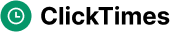Do Cookies Monitor Your Ad Clicks?
TL;DR
- This article covers how cookies are used to track your ad clicks and what this means for your digital marketing efforts. We'll explore the types of cookies involved, how they work, and discuss the implications for privacy and ad performance. Understanding this tracking mechanism is crucial for optimizing conversion rates and user interaction.
Understanding Cookies: A Basic Overview
Okay, so you've probably heard the word "cookie" thrown around online, right? It's not the kind you dunk in milk though, sadly. But what are they, really? Let's get into it.
Simply put, cookies are small text files that websites store on your computer. Think of them like little notes a website leaves on your browser so it can remember you – or, more accurately, remember your browser. They're used to remember all sorts of info about you, the user, and what you do on a site.
Cookies are basically tiny pieces of data. These files contain info like your login details, site preferences, or even what items you’ve stashed in your shopping cart. Without them, you'd have to re-enter your password every single time you visited a site – annoying, right?
Now, not all cookies are created equal. There's session cookies, which only last as long as your browsing session. Then you got persistent cookies, which stick around for longer, remembering your settings even after you close your browser. And then there's the whole first-party vs. third-party thing...
Let's break down the difference between first-party and third-party cookies.
First-party cookies? They're the good guys – mostly. These are set by the website you're actually visiting. So, if you're on, say, a healthcare provider's website scheduling an appointment, the first-party cookie remembers your username so you don't have to type it in again. Makes sense, right?
Third-party cookies are where things get a little stickier. These are set by a different domain than the one you're visiting. Often, it's for ad tracking. Imagine you're browsing a retail site for shoes, and suddenly ads for those exact shoes start popping up on every other website you visit. Yeah, that's probably third-party cookies at work.
Example time: A finance website might use a first-party cookie to remember your preferred stock ticker display. Meanwhile, a third-party ad network could be using cookies to track your browsing habits across multiple finance sites, building a profile of your investment interests. Creepy? Maybe a little. Effective for advertisers? Definitely.
So, how does this all actually work?
- First, when you visit a website, the server sends a cookie to your browser.
- Your browser then stores that cookie on your computer.
- Next time you visit that website (or a website that uses the same third-party cookie), your browser sends the cookie back to the server along with your request.
- The server can then use that information to, say, personalize your experience or track your behavior.
Here's a little diagram to help visualize it:
Alright, so now you have a basic handle on what cookies are and how they kinda work. Now, let's delve into the specific role cookies play in tracking ad clicks. Spoiler alert: it's complicated.
The Role of Cookies in Ad Click Tracking
Okay, so you click on an ad – what actually happens behind the scenes? It's not magic, but it kinda feels like it sometimes. Let's pull back the curtain on how cookies play a role in all this.
- Tracking clicks on ads.
- Attributing conversions to specific ad campaigns.
- Retargeting users who have shown interest in a product or service.
- Frequency capping: limiting the number of times a user sees an ad.
Ad networks are basically built on cookies. It's how they keep tabs on what ads you've seen, what you've clicked on, and whether you eventually, like, bought something. This data helps them figure out which ads are working and which ones are just a waste of money.
Think of it like this: you see an ad for a new gadget. You click on it. A cookie gets dropped on your browser, kinda like a little digital tag. Then, if you end up buying that gadget a few days later, the ad network can connect the dots and say, "Hey, that ad worked!" This is called conversion attribution, and it's super important for advertisers.
Retargeting is another big one. Ever notice how after you look at a product on Amazon, suddenly ads for that exact product are following you around the internet? That's cookies at work. They let advertisers show you ads for things you've already shown interest in, because, well, you're more likely to buy something you've already been eyeing.
And then there's frequency capping. Nobody likes seeing the same ad over and over again, right? Cookies help ad networks limit the number of times you see a particular ad, which makes the whole experience less annoying. It's a win-win, really.
Alright, let's break down what happens step-by-step when you click on an ad.
- User clicks on an ad.
- Cookie is set or updated.
- User is redirected to the landing page.
- Conversion is tracked if the user completes a desired action.
So, you're browsing a news website, and you see an ad for a local restaurant. You're hungry, so you click it! Boom. A cookie is immediately set (or updated if you already have one from that ad network). This cookie contains info about the ad you clicked, the website you were on, and maybe even some demographic data.
Next, you're redirected to the restaurant's website. If you make a reservation or place an order, that's considered a conversion. The restaurant's website (or the ad network's tracking pixel) checks for that cookie. If it's there, they know the conversion came from that specific ad.
Here's a little diagram to make it clearer:
To overcome the challenge of tracking users across multiple devices, several solutions have emerged. Cookies are generally device-specific. That means the cookie on your laptop is different from the cookie on your phone. This makes it hard to track users across multiple devices.
Like, imagine you see an ad on your phone during your morning commute, but you don't actually buy anything until you get home and use your laptop. The ad network might not be able to connect those two events, because the cookies are different.
There are solutions, though. Probabilistic matching uses algorithms to guess whether two devices belong to the same person based on things like IP address, browser type, and browsing behavior. It's not perfect, but it's better than nothing. For example, it might look at the IP address and browser characteristics to infer a match.
Another approach is user login tracking. If you're logged into the same account (like Google or Facebook) on multiple devices, those companies can track you across those devices pretty easily. This is way more accurate than probabilistic matching, but it only works if you're logged in.
This has a big impact on conversion attribution. If you can't accurately track users across devices, you might be underestimating the effectiveness of your ad campaigns, or misallocating your ad spend.
So, cookies are used to track ad clicks, but it's not always a perfect system, especially with the increasing use of multiple devices. Next, we'll look at some of the limitations of cookie-based tracking and other methods that are emerging.
Implications for Conversion Rate Optimization (CRO)
So, you're trying to boost your website's conversion rate, huh? It's like trying to find the perfect recipe – a little tweaking here, a dash of data there, and bam – you've got something amazing. But what happens when cookies, those little helpers, start crumbling? Let's see how it all ties into CRO.
Cookies have been a staple in conversion rate optimization (CRO) for ages. They let you do some pretty cool stuff, like figure out where your best traffic is coming from.
Identifying high-converting traffic sources is kinda like finding the golden goose. By tracking which ads or referral links bring in visitors who actually convert (make a purchase, sign up for a newsletter, etc.), you can focus your marketing dollars where they'll have the biggest impact. For example, a small online clothing store might discover that Instagram ads bring in way more paying customers than, say, Facebook ads – and they can shift their ad budget accordingly.
Personalizing landing pages based on user behavior is another neat trick. Imagine you're running a campaign for a new line of hiking boots. If someone clicked on an ad specifically for "waterproof hiking boots," you can use cookie data to show them a landing page that immediately highlights the waterproof features of those boots. It's all about giving people what they want, right when they want it.
A/B testing is a classic CRO technique that gets a boost from cookies. You can use cookies to make sure that a user consistently sees the same version of a landing page during a test. This ensures that their behavior isn't skewed by seeing different versions each time they visit. Say you're testing two different headlines on your landing page. Cookies help you track which headline leads to more sign-ups.
Optimizing user journeys is about understanding how people navigate your site. Cookies can help you track the path a user takes before converting, identifying any roadblocks or points of friction. For example, if you see that a lot of users are dropping off at a particular step in the checkout process, you know that's an area you need to fix. It could be anything from a confusing form field to a lack of trust signals.
However, cookie-based tracking also presents significant challenges for CRO.
Cookie deletion and blocking is a major headache. People are getting more privacy-conscious, and many are actively deleting cookies or using browser extensions to block them. This means you're only getting a partial picture of user behavior.
Privacy regulations like GDPR and ccpa are also throwing a wrench in the works. You now need explicit consent to use cookies for tracking, and many users are opting out. This further reduces the amount of data you have available.
Inaccuracies in attribution are almost unavoidable with cookie limitations. If someone clicks on an ad on their phone but then converts on their laptop, the cookie might not be able to connect those two events. This can lead you to underestimate the effectiveness of your mobile ads.
Fortunately, there are alternatives to cookie-based tracking, such as using first-party data and server-side tracking, which we will explore in the next section.
So, what's a CRO-minded marketer to do? Don't panic! There are ways to adapt and thrive.
Focus on first-party data – data you collect directly from your customers – is your best bet. This could include things like email sign-ups, survey responses, and in-app behavior. Because the user is actively engaging with your business, you can use the data in a more direct way.
Implement server-side tracking. Instead of relying on browser-based cookies, you can track user behavior on your own servers. This is more reliable and less susceptible to cookie blocking. In practice, instead of the browser sending cookie data to the ad server, the website's server directly logs user interactions and sends this data to the ad platform.
Use cookieless tracking methods where appropriate. Things like contextual advertising (showing ads based on the content of the page, rather than user behavior) and aggregated data can still provide valuable insights without relying on individual user tracking.
Prioritizing user privacy and consent is not just a legal requirement – it's also good for business. Be transparent about how you're collecting and using data, and give users control over their privacy settings. This can build trust and improve your brand reputation.
Adapting to a cookieless world requires a shift in mindset. It's about moving away from relying solely on third-party data and embracing more privacy-friendly approaches.
In the following section, we will explore the future of ad tracking, focusing on cookieless solutions and the role of ai.
The Future of Ad Tracking: Cookieless Solutions and AI
Okay, so cookies are going away... kinda feels like the end of an era, right? But don't worry, the ad tracking world isn't just gonna disappear. It's evolving!
So, what are the alternatives to cookies? Turns out, there's a bunch of stuff in the works, and some of it's pretty clever.
Fingerprinting: This is where you identify users by looking at a bunch of data points about their browser and device – things like operating system, browser version, installed fonts, and screen resolution. When combined, these data points create a "fingerprint" that's pretty unique. It's not foolproof – people can mask their fingerprint – but it's a decent way to track users without cookies.
Contextual advertising: Remember when ads were actually relevant to the content you were reading? Good ol' contextual advertising is making a comeback! Instead of tracking user behavior, ads are served based on the content of the webpage. So, if you're reading an article about hiking boots, you see ads for hiking boots. Makes sense, right? It's less creepy and, honestly, sometimes more effective.
Cohort analysis: Instead of tracking individual users, cohort analysis groups users based on shared characteristics or behaviors. Like, you might group all users who signed up for your newsletter in January and then track their overall behavior as a group. It's less precise than cookie-based tracking, but it can still provide valuable insights into user trends and patterns.
Server-side tracking: Instead of relying on browser-based cookies, you can track user behavior on your own servers. This is more reliable because it's not affected by cookie blocking or privacy settings. Plus, you have more control over the data you collect. It requires more technical setup, but it's worth it for the added accuracy.
Privacy-focused analytics solutions: Some companies are developing analytics tools that prioritize user privacy. These tools use techniques like data anonymization and differential privacy to collect data without identifying individual users. For instance, data anonymization involves removing personally identifiable information, while differential privacy adds noise to data to protect individual privacy.
ai is also playing a bigger role in ad analytics, especially as cookies fade away. It's kinda like ai is stepping in to fill the void.
AI-powered attribution modeling: ai can analyze vast amounts of data to figure out which touchpoints are actually driving conversions. This is way more sophisticated than simple cookie-based attribution, which often gives too much credit to the last click. ai can consider all the different interactions a user has with your brand – from seeing an ad on social media to visiting your website to opening an email – and assign credit accordingly. This involves analyzing various touchpoints to assign credit more accurately than last-click attribution.
Predictive analytics for ad performance: ai can also be used to predict how well an ad campaign will perform before you even launch it. By analyzing historical data and market trends, ai can identify the best targeting options, ad creatives, and bidding strategies. This can save you a ton of time and money by helping you avoid campaigns that are likely to flop. ai might use data like historical campaign performance, market trends, competitor analysis, and audience demographics for these predictions.
Automated optimization of ad campaigns: ai can automatically adjust your ad campaigns in real-time to improve performance. This includes things like adjusting bids, pausing underperforming ads, and testing new ad creatives. It's like having a dedicated ad manager who's constantly tweaking your campaigns to get the best results. ai uses machine learning algorithms to continuously monitor campaign performance and make data-driven adjustments to optimize for predefined goals.
Okay, so all this new tech is cool, but we can't forget about privacy! People are getting more and more concerned about how their data is being used, and rightfully so.
The importance of user consent: It's essential to get user consent before tracking their behavior. Be upfront about what data you're collecting, how you're using it, and give users the option to opt out. It's not just about following the law – it's about building trust with your audience.
Transparent data collection practices: Be transparent about your data collection practices. Explain how you're collecting data, what data you're collecting, and how you're using it. The more transparent you are, the more likely people are to trust you.
Providing users with control over their data: Give users control over their data. Let them access, modify, and delete their data. This shows that you respect their privacy and are committed to protecting their data.
building trust with your audience: Ultimately, it's all about building trust with your audience. Be transparent, respect their privacy, and give them control over their data. If you do that, you'll be well-positioned to succeed in the cookieless future.
The future of ad tracking is all about finding new ways to get the data you need without sacrificing user privacy. It's a challenge, but it's also an opportunity to build a more transparent and trustworthy ad ecosystem.
Conclusion
So, do cookies really track all our ad clicks? Turns out, the extent to which cookies track ad clicks is complex; while they play a significant role, they are not the sole factor.
Cookies have been, like, the way to track ad clicks and conversions for ages. But with growing privacy concerns and new regulations, things are changing, you know?
Understanding how cookies work is still super important. Even if they're not the only game in town anymore, they're still a big part of the digital marketing landscape.
The future? It's all about cookieless solutions and ai. Fingerprinting, contextual advertising, server-side tracking... it's a whole new world!
And hey, let's not forget about user privacy. Being transparent and getting consent is not just the right thing to do; it's good for business, too.
Cookies are important but not the whole story. It's time to adapt!