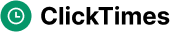Essential Guide to Click Tracking and Making Informed Choices
TL;DR
Understanding Click Tracking: The Basics
Isn't it wild how much we don't know about what users do on our sites? I mean, you put all this effort into content, design, everything--and then...crickets? Or so it feels. That's where click tracking comes in, shining a light on the user journey.
Okay, so what is click tracking exactly? Simply put, it's the process of monitoring and recording where users click on your website or app. It's like setting up tiny digital cameras to watch people interact with your content. The goal? to understand which elements are working, which aren't, and why.
Why do these clicks matter anyway? Well, they're breadcrumbs. Each click tells a story about user intent and behavior. They show you what people are interested in, what they're ignoring, and how they navigate your digital space. Without this data, you're basically flying blind, guessing what resonates with your audience.
It's easy to confuse click tracking with other forms of web analytics, I get it. But, it's important to differentiate. Standard analytics tools, like Google Analytics, give you broad overviews, like page views or bounce rates. (23 Best Web Analytics Tools - AgencyAnalytics) Click tracking, on the other hand, zooms in on specific interactions within those pages. We are talking about button clicks, link selections, and even interactions with specific elements. Think of it like the difference between seeing a forest (general analytics) and studying individual trees (click tracking).
So, how does this magic happen? It all boils down to tracking codes (sometimes called snippets) and pixels. These are small pieces of code that you embed in your website's html. When a user clicks on an element with a tracking code attached, the code fires, sending a request to a designated analytics platform with information about the click event.
There are two main approaches to implementing click tracking: server-side and client-side.
- Client-side tracking: This method relies on the user's browser to execute the tracking code. When an event occurs (like a click), the browser sends data directly to the analytics server. It's generally easier and quicker to set up, often involving placing JavaScript snippets on your website. However, it can be susceptible to ad blockers, browser privacy settings, and slower loading times as the browser has to process the code.
- Server-side tracking: Here, the tracking code is executed on your own server. Instead of the browser sending data to a third-party analytics platform, it sends data to your server, which then processes and forwards it. This offers greater control over data, potentially better accuracy as it bypasses browser limitations, and can improve website performance by reducing the amount of JavaScript the user's browser needs to handle. However, it's typically more complex to implement and requires server infrastructure.
Regardless of the approach, the data collection and processing flow generally looks like this:
When a user interacts with an element on your website that has tracking enabled, a small piece of code (a tracking code or pixel) associated with that element is triggered. This code then sends an HTTP request to a designated server. This request contains information about the event, such as the user's IP address (often anonymized), the timestamp, the specific element clicked, and potentially other contextual data like the page URL. The server receives this request, processes the data, and records the click event in its database. This data can then be accessed and analyzed through an analytics platform.
For small businesses, understanding user behavior is everything. You don't have the luxury of throwing money at marketing campaigns and hoping something sticks. You need to be laser-focused on what works. Click tracking helps you do just that.
By tracking clicks, you can identify your most popular content, understand how users interact with your website, and pinpoint areas for improvement. For example, if you notice that hardly anyone is clicking on a particular call-to-action button, you know it's time to rethink your messaging or design.
Furthermore, click tracking is crucial for measuring the effectiveness of your marketing campaigns. By tracking which ads or channels drive the most clicks to your website, you can optimize your spending and focus on what delivers the best results. It's about making informed decisions, not just guessing.
Okay, so, we've covered the basics. Now, let's dig into the specific tools and techniques you can use to implement click tracking effectively.
Implementing Click Tracking: Methods and Tools
Okay, so you're ready to really track those clicks, huh? It's not as scary as it sounds! There's a bunch of ways to do it, from super simple to kinda techy. Let's dive in, yeah?
Believe it or not, you can track clicks without fancy software. It's a bit old-school, but it works – especially if you're just starting out or need something quick and dirty.
Using utm parameters: Ever see those long, weird urls with a bunch of gibberish after the question mark? That's probably utm parameters in action. utm stands for "urchin tracking module," and basically, it's a way to tag your urls so you can see where your traffic is coming from. You can use Google's Campaign url Builder to create these custom urls. For example, if you're running a campaign on facebook, you'd tag the url with
utm_source=facebook&utm_medium=social. Then, in Google Analytics, you can see how many people clicked on that specific link.Creating custom urls: This is similar to utm parameters, but you're creating your own, shorter, more human-readable urls. Instead of a long string of code, you might create a url like
yourwebsite.com/offer-a. This is great for things like printed materials or when you want a cleaner look. You'll need to set up redirects on your server, though, so thatyourwebsite.com/offer-aactually points to the right page and is tracked properly. The tracking here is usually achieved through server-side logging. When a request comes in foryourwebsite.com/offer-a, your server logs this request before redirecting the user to the actual destination URL. This log entry serves as the click data, distinct from how UTM parameters rely on analytics platforms to interpret tagged URLs.Tracking Clicks in Spreadsheets: Okay, this is really old-school, but hear me out. If you're running a super small campaign and just need a basic overview, you can manually track clicks in a spreadsheet. Create a column for the date, the url, and the number of clicks. Then, just update it daily. It's not automated, obviously, but it's free and gives you a basic idea of what's going on. Just...don't try this for anything too complex.
Google Analytics is kinda the king of web analytics, right? It's free (for the basic version), powerful, and most people already have it installed. But did you know you can use it for click tracking too?
Setting up Event Tracking: This is where things get a little more technical, but it's worth it. Event tracking lets you track specific actions on your website, like button clicks, form submissions, or video plays. You'll need to add some code to your website to tell Google Analytics what to track. It can be tricky, but there's tons of tutorials online.
Goal configuration for clicks: Another way to track clicks in Google Analytics is by setting up goals. A goal is basically a specific action you want users to take on your website. You can set up a goal for clicking a specific button or visiting a specific page after clicking a link. To do this, you'd navigate to the "Admin" section of Google Analytics, select your "View," and then go to "Goals." You can then create a new goal, choosing either a "Destination" goal (if the click leads to a specific thank-you page) or an "Event" goal (if you're tracking a button click directly). There are many helpful guides available on Google's support site for detailed step-by-step instructions.
Analyzing click data in reports: Once you've set up event tracking or goals, the real fun begins. Google Analytics provides a bunch of reports that show you how users are interacting with your website. You can see which buttons are getting the most clicks, which links are leading to conversions, and how users are navigating through your site. It's like having a peek inside their heads.
Okay, so Google Analytics is great, but sometimes you need something more specialized. That's where third-party click tracking tools come in.
Overview of popular tools: There are a ton of click tracking tools out there, each with its own strengths and weaknesses. Some popular options include tools like Hotjar, Crazy Egg, and Mouseflow. These tools offer a bunch of features that Google Analytics doesn't, like heatmaps, session recordings, and form analytics.
Features and benefits: Heatmaps are a visual representation of where users are clicking on your website. Session recordings let you watch recordings of users interacting with your site, so you can see exactly what they're doing. And form analytics helps you identify why users are abandoning your forms. These tools can give you a deeper understanding of user behavior than Google Analytics alone.
Choosing the right tool: When selecting a tool, consider your budget, the specific features you need (e.g., heatmaps vs. session recordings), and how well it integrates with your existing analytics stack. Hotjar is often praised for its user-friendly interface and comprehensive features, making it a good all-rounder. Crazy Egg is known for its strong heatmap capabilities and A/B testing integrations. Mouseflow offers a robust set of features including form analytics and multi-device tracking, often appealing to larger businesses.
Integration with other platforms: One of the biggest benefits of third-party click tracking tools is that they often integrate with other platforms you're already using, like your crm, email marketing software, or advertising platforms. This makes it easier to track the entire customer journey and see how your marketing efforts are impacting user behavior on your website.
What if I told you there was a free tool that uses ai to help you understand your click data? Well, there is!
Introducing ClickTimes and its free offerings: ClickTimes is a click tracking tool that offers a free plan with some pretty impressive features. One of the coolest things about ClickTimes is that it uses ai to analyze your click data and provide insights.
ai-powered click insights: The ai can identify patterns in user behavior that you might miss on your own. For example, it can tell you which elements on your page are causing users to get frustrated or confused. It can also help you identify opportunities to improve your website's design and user experience. For instance, it might flag a specific button that users repeatedly click on but then immediately navigate away from, suggesting the button's action isn't what the user expects. Or, it could identify a sequence of clicks that consistently leads to cart abandonment, pointing to a problem in the checkout flow.
Free click heatmap, response timer, and user journey tracker: Even on the free plan, ClickTimes offers a click heatmap, a response timer, and a user journey tracker. The click heatmap shows you where users are clicking on your page. The response timer tells you how long it takes users to interact with different elements on your page. And the user journey tracker shows you how users are navigating through your website. These tools can give you a ton of valuable insights, without costing you a dime.
So, yeah, lots of options! Now that you know how to track those clicks, let's talk about how to actually use that data to make your website better.
Analyzing Click Data: Key Metrics and Insights
Okay, so you've got all these clicky-clicky numbers...now what? It's not just about collecting data, it's about understanding it, right? Let's turn those clicks into actionable insights.
Click-through rate (ctr): This is the percentage of people who see your link or ad and actually click on it. It's a basic, but crucial, metric for gauging the effectiveness of your marketing efforts. For example, a low ctr on an email campaign might indicate that your subject line isn't compelling enough, or the offer isn't resonating with your audience. In e-commerce, a high ctr on product ads suggests that your visuals and descriptions are doing their job.
Conversion rate: This goes a step further than ctr. It measures the percentage of people who click on a link and complete a desired action, like making a purchase, filling out a form, or signing up for a newsletter. So, say you're running a lead generation campaign for a software company. A good conversion rate means that people aren't just clicking on your ads, but are actually becoming qualified leads. In this context, a "qualified lead" might be defined as someone who submits a demo request form, signs up for a free trial, or fills out a contact form with specific business criteria. If your conversion rate is low, you might need to reassess your landing page design, form length, or the overall user experience.
Bounce rate: This is the percentage of visitors who land on a page and then leave without interacting with anything. A high bounce rate can indicate a problem with your content, design, or user experience. For instance, if you're running a blog for a healthcare provider and see a high bounce rate on a particular article, it might mean that the content isn't relevant to the keywords you're targeting, or that the page is slow to load. It's a sign that something isn't clicking (pun intended!).
Time on page: This measures how long visitors spend on a particular page. It's a good indicator of engagement. If people are spending a lot of time on a page, it suggests that they're finding the content valuable. But if they're bouncing quickly, it's a red flag. For example, a financial services company might track time on page for its investment guides to see if users are actually reading the content and learning about their options.
Click data isn't just about numbers, it's about people.
Identifying user patterns: By analyzing click data, you can start to see patterns in how users interact with your website. For example, you might notice that a lot of users click on a particular call-to-action button after reading a specific section of your blog. This suggests that that section is particularly engaging and persuasive.
Understanding user journeys: User journeys are the paths that users take through your website. By tracking clicks, you can see how users are navigating through your site, where they're dropping off, and what they're clicking on along the way. This can help you identify areas where you can improve the user experience and guide users towards your desired outcomes.
Segmenting users based on clicks: You can also use click data to segment users into different groups based on their behavior. For instance, you might create a segment of users who clicked on a particular product category but didn't make a purchase. You can then target this segment with ads or emails that are specifically tailored to their interests.
Okay, so you've got the data, you understand the users...now what? Time to fix stuff!
Finding broken links: This is a basic but important use of click tracking. By tracking clicks on all the links on your website, you can quickly identify any broken links that are sending users to error pages. This is often done by monitoring for 404 errors that are associated with specific outbound clicks in your analytics reports, or by using specialized link-checking tools that leverage click data.
Optimizing call-to-actions: Call-to-actions (ctas) are the buttons or links that you use to encourage users to take a specific action, like making a purchase or signing up for a newsletter. By tracking clicks on your ctas, you can see which ones are performing well and which ones aren't.
Improving page layout: Click tracking can also help you improve the layout of your pages. By analyzing where users are clicking, you can see which elements are attracting attention and which ones are being ignored.
All this data can feel overwhelming, but breaking it down into these key areas makes it, well, less overwhelming. Next up, we'll look at ways to actually implement changes based on what you're learning.
Making Informed Choices: Optimization Strategies Based on Click Data
Okay, so you're tracking clicks like a pro – but what's next? It's not enough to just see where people are clicking; you've gotta use that info to make your site better! Let's get strategic, yeah?
A/B Testing: This is where the rubber meets the road. A/B testing, or split testing, is all about comparing two versions of a webpage or element to see which performs better. Click data is your compass here.
- Use click tracking to identify areas where users aren't clicking. Maybe a call-to-action button is getting ignored, or a headline isn't grabbing attention. Then, create two versions of that element – change the color of the button, rewrite the headline – and see which one gets more clicks.
- It's not just about aesthetics, y'know? A/B testing can also reveal deeper insights into user behavior. For example, a healthcare provider might test two different layouts for their appointment booking page to see which one leads to more completed appointments. Or, a retail site might test different product descriptions to see which ones drive more "add to cart" clicks.
- Analyzing the results is crucial. Make sure you're tracking the right metrics – click-through rate, conversion rate, bounce rate – and that you're running the test for long enough to get statistically significant data. Don't just jump to conclusions after a day or two! Determining statistical significance involves understanding sample size and probability, and it's often best to consult resources or use A/B testing platforms that can help calculate this for you. Generally, you want to ensure your results aren't due to random chance.
Personalization: Everyone loves feeling special, right? Personalization is about tailoring the user experience to individual users based on their past behavior.
- Click data is gold here. If a user consistently clicks on articles about, say, gardening, a news website can start showing them more gardening content on their homepage. An e-commerce site could use past click data to recommend similar products or offer targeted discounts.
- Creating targeted offers is another powerful personalization tactic. If a user clicks on a specific product category but doesn't make a purchase, you can send them a follow-up email with a special offer on those items. Or, if they click on a "learn more" button about a particular service, you can send them a personalized case study showcasing its benefits.
- But be careful not to get too creepy, yeah? There's a fine line between personalization and feeling like you're being stalked. Transparency is key. This means clearly informing users about the data you're collecting and how it's being used for personalization. For example, a website might have a clear privacy policy explaining that browsing history is used to recommend content. Avoid using overly specific or sensitive personal information in your personalized messages, and always provide an easy way for users to opt-out of personalization.
Conversion Rate Optimization (cro): This is the art and science of turning website visitors into customers. Click data is your secret weapon.
- Optimizing landing pages is a big part of cro. Use click tracking to see where users are dropping off on your landing pages. Are they not clicking on the call-to-action button? Are they getting distracted by something else on the page? Use this data to simplify the layout, clarify the messaging, and make it easier for users to convert.
- Improving checkout processes is another crucial area. A clunky, complicated checkout process is a surefire way to lose customers. Use click tracking to identify pain points in the checkout flow. Are users abandoning their carts at a particular step? Are they having trouble entering their payment information? Simplify the process, reduce the number of steps, and offer multiple payment options.
- Reducing friction in the user journey is the name of the game. Every click should be easy, intuitive, and lead the user closer to their goal. By analyzing click data, you can identify and eliminate any obstacles that are preventing users from converting.
According to a 2023 report by Forrester, companies that excel at cro see an average return of $10 for every $1 invested.
So, yeah, click data is powerful stuff. But it's only as good as the actions you take based on it. Use it wisely, experiment constantly, and always keep the user in mind. What's next? Let's talk tools that can take all this to the next level.
Advanced Click Tracking Techniques
Alright, so you're not just counting clicks anymore, you want to really understand what's going on! That's where the advanced stuff comes in. It's like going from driving a car to building one, a bit more complex, but way more rewarding.
Google Tag Manager (gtm) is a seriously powerful tool. Think of it as mission control for all your tracking codes. Instead of hardcoding tracking snippets directly into your website's html, you can manage them all through gtm's interface.
Setting up custom events: This is where you define exactly what you want to track. Button clicks? Form submissions? Video plays? gtm lets you create custom events for pretty much anything. For a retail site, you could track clicks on "add to cart" buttons for specific products. Or, for a financial services company, you might track clicks on links to download informational brochures. The general process involves creating a "Trigger" (which defines when the event should fire, e.g., on a click of an element with a specific CSS class), then creating a "Tag" (which defines what happens when the trigger fires, e.g., sending an event to Google Analytics), and finally configuring the event parameters within the tag.
Tracking button clicks, form submissions, and video plays: These are some common examples, but honestly, the possibilities are endless. Want to know how many people are clicking on a specific image? gtm can track it. Want to track how far people are scrolling down a page? gtm can do that too.
Ever wonder what users really see when they land on your page? Heatmaps and session recordings give you a peek over their shoulder.
Using heatmaps to visualize click patterns: Heatmaps show you where users are clicking, moving their mouse, and scrolling on your website. They're a visual way to identify hotspots and areas of interest. A news website, for example, might use heatmaps to see which articles are getting the most attention. Or, a software company might use them to see if users are noticing a particular feature on their pricing page.
Analyzing session recordings to understand user behavior: Session recordings let you watch videos of real users interacting with your website. You can see exactly what they're doing, where they're getting stuck, and what's confusing them. It's like having a one-on-one user testing session, but without having to pay anyone!
ai isn't just buzzword, it can seriously up your click tracking game.
Leveraging ai to identify insights: ai algorithms can analyze massive amounts of click data and identify patterns that you might miss on your own. They can tell you which elements on your page are causing users to get frustrated, which paths are leading to conversions, and which segments of users are most likely to churn.
Predictive analytics for click patterns: ai can also predict future click patterns based on past data. This can help you anticipate user behavior and proactively optimize your website to improve engagement and conversions. For example, an e-commerce site might use ai to predict which products a user is most likely to buy based on their past browsing history.
Automated optimization suggestions: Some ai-powered click analytics tools can even provide automated optimization suggestions. For example, they might suggest changing the color of a call-to-action button, rewriting a headline, or moving an element to a different location on the page.
Okay, so that's a whirlwind tour of advanced click tracking. Ready to see how you can use these techniques to build a click tracking strategy that actually works?
Conclusion: Empowering Your Business with Click Tracking
Wrapping things up, click tracking isn't just a "nice-to-have" anymore, is it? It's the bedrock of understanding your user's digital behavior.
- Better user experiences? Absolutely. By seeing exactly where people click (or don't!), you can tweak your site for smoother navigation. Think e-commerce sites simplifying checkout flows after spotting drop-off points.
- Conversion rate rocket fuel: Imagine a non-profit seeing donations jump after optimizing their call-to-action placement based on click data.
- Decisions, decisions, decisions: No more guessing! Click data lets you make informed choices on everything from ad spend to content strategy.
So, keep tracking, keep tweaking, and watch your business grow. It's a journey, not a destination and remember, as noted in the previous section, a solid cro strategy pays dividends.