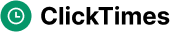Understanding How Digital Platforms Monitor User Activity
TL;DR
Introduction: The Ever-Watching Eye of the Internet
Okay, let's dive into the fascinating, and sometimes a little messy, world of how we track user activity online. It might feel like someone's always looking over your shoulder, and well, sometimes it's true!
Think about it: even when you're not actively searching for something, your digital footprint is being recorded. It's kinda like leaving breadcrumbs (or cookie crumbs!) everywhere you go.
- Cookies: These little text files websites store on your browser remember your login info, shopping cart items, and preferences. They're the most well-known method of tracking user activity online, but definitely not the only one.
- Tracking Pixels: Tiny, invisible images embedded in websites and emails track whether you've visited a page or opened a message. Ever wonder how ads seem to "follow" you around the internet? Yup, that's probably them.
- Device Fingerprinting: This gets a bit more technical. Websites can identify your specific device based on its configuration – operating system, browser version, installed fonts, and other details. It's a unique identifier for your device.
This constant monitoring raises some big questions. How do we balance the convenience of personalization with the need to protect our personal data? It's a tightrope walk, honestly.
So why do they do it? It's not just about being creepy. Platforms have a bunch of business and analytical reasons for keeping tabs on our activity. (6 reasons for social media monitoring - IONOS)
- Targeted Advertising: This is probably the most obvious. By knowing your interests and behaviors, platforms can show you ads that are more relevant, increasing the chances you'll click (and they'll make money).
- Content Optimization: Platforms use data to understand what kind of content you engage with, so they can show you more of what you like (and less of what you don't). This is why YouTube's algorithm is so good at keeping you watching videos for hours... sometimes maybe too good.
- Improved User Experience: By tracking how you use their platform, companies can identify areas for improvement and make their products more user-friendly. Think about how apps update their interfaces based on user feedback – that feedback often comes from analyzing usage data.
But it goes beyond just making money and improving usability. User activity monitoring can also provide valuable insights into human behavior.
- User Behavior Patterns: Analyzing user data can reveal trends and patterns that would be impossible to detect otherwise. For example, an e-learning platform could track how students interact with course materials to identify areas where they struggle.
- Trends: Identifying popular search terms, trending topics, and emerging interests is crucial for businesses and researchers alike.
- Predictive Analysis: By analyzing past behavior, platforms can predict future behavior and make personalized recommendations. That's how your favorite music streaming service suggests songs you might like.
And then there's the really cutting-edge stuff, like "screenomics." As The Stanford Screenomics publications show, this field aims to capture and analyze everything you see on your screens to understand your behavior and cognitive states -- it's like a digital diary. It's about understanding the context of your digital interactions.
As Brooke Ammerman, Ross Jacobucci, & Nilam Ram wrote in Leveraging deep learning to improve suicide risk detection, Screenomics data helps to improve real-time suicide risk detection.
With all this data being collected, where do we draw the line? How do we ensure that user activity monitoring is used responsibly and ethically? These are questions we'll explore in more depth as we continue.
Decoding the Methods: How Platforms Keep Track
Cool, so let's dig into how digital platforms are actually keeping tabs on what we're doing. It's not just magic, y'know? It's a whole bunch of different methods working together, and some of them are pretty sneaky!
Ever notice how some websites seem to know exactly where you're about to click? Or how long it takes you to fill out a form? Yeah, that's click tracking at work.
Technically Speaking: Click tracking uses JavaScript code embedded in a webpage. When you interact with the page – mouse movements, clicks, scrolls – the code captures that data and sends it back to the platform's servers. It's like having a digital pen constantly recording your every move on the screen.
Data Points Galore: The data collected is surprisingly detailed. It includes:
- Clicks: Obvious, right? But it also includes where on the element you clicked (top-left, center, etc.).
- Mouse Movements: Heatmaps, which show where users are hovering their mouse, are built from this data.
- Time on Page: How long a user spends on a particular page before moving on.
- Scroll Depth: How far down a page a user scrolls, indicating engagement with the content.
- Form Interactions: Which fields are filled out, how long it takes, and where users hesitate.
These details help platforms understand the user's journey through the site.
A/B Testing's Best Friend: Click data is the backbone of A/B testing. Platforms can compare two versions of a webpage (different button colors, different headlines) and see which performs better based on click-through rates and other engagement metrics.
- Multivariate Testing: This takes it a step further, testing multiple elements simultaneously to see which combination yields the best results.
For example, a small business running an e-commerce site might use click tracking to see if customers are abandoning their shopping carts at a particular step in the checkout process. If they see a trend, they can then test different form layouts or payment options to try and reduce cart abandonment.
While click tracking focuses on individual elements, web analytics provides a broader overview of user behavior across an entire website.
The Big Players: Google Analytics and Adobe Analytics are the dominant web analytics platforms. They offer a comprehensive suite of tools for tracking and analyzing website traffic.
Key Metrics: These platforms track a ton of metrics, like:
- Bounce Rate: The percentage of visitors who leave the site after viewing only one page.
- Session Duration: The average amount of time users spend on the site during a single visit.
- Conversion Rates: The percentage of visitors who complete a desired action, such as making a purchase or filling out a form.
- User Demographics: Age, gender, location, interests – all gleaned from user data and, sometimes, third-party sources.
You will also see user behavior patterns which help to improve the user experience.
Segmentation and Personalization: Analytics platforms allow businesses to divide their audience into segments based on shared characteristics. For example, you can identify users who frequently visit the "sales" page but never make a purchase. Businesses can then create personalized experiences for each segment, such as targeted ads or special offers, to improve engagement and conversion rates.
Cookies are the old faithful of user tracking, but they're not the only trick in the book anymore.
- Cookie Flavors:
- First-Party Cookies: Set by the website you're visiting. They remember your login info and preferences for that specific site.
- Third-Party Cookies: Set by a domain different from the website you're visiting, often used for cross-site tracking and targeted advertising.
- Session Cookies: Temporary cookies that expire when you close your browser.
- Beyond Cookies: With growing privacy concerns and stricter regulations, platforms are turning to alternative methods:
- Local Storage: Similar to cookies, but stores data directly in the browser, offering more storage space. It's often used for storing larger amounts of data than cookies can handle, and it's not automatically sent with every HTTP request like cookies are. This can make it more efficient for certain applications, but also means it's not as universally accessible by servers.
- Fingerprinting: As noted earlier, this technique identifies users based on their device configuration. It's more persistent than cookies and harder to block.
While cookies are still widely used, they're becoming less reliable as users become more privacy-conscious.
This goes beyond just tracking clicks and page views. It's about understanding how users are interacting with a website or app, not just what they're doing.
- Tools of the Trade:
- Session Recordings: These record a user's entire session, showing exactly what they did on the site – mouse movements, clicks, scrolls, and keystrokes.
- Heatmaps: Visual representations of user activity, highlighting areas that receive the most attention (clicks, hovers, scrolls).
- Form Analytics: Tracking how users interact with forms – which fields they fill out, where they hesitate, and where they abandon the form altogether.
- Usability Insights: These tools can reveal usability issues that traditional analytics might miss. For example, session recordings might show users struggling to find a particular button, or heatmaps might reveal that important content is being overlooked because it's below the fold.
- ai to the Rescue: Analyzing user interactions at scale can be overwhelming. That's where ai comes in. ai can automatically identify patterns, anomalies, and areas for improvement, saving businesses a ton of time and effort.
For example, a healthcare provider might use session recordings to see if patients are struggling to navigate their online portal. They might discover that the appointment scheduling process is confusing, leading to frustrated users and missed appointments. By simplifying the interface, they can improve the patient experience and reduce administrative overhead.
Hold on tight, because this is where things get really interesting. ai is no longer just a tool for analyzing data – it's becoming a tool for generating insights.
- Automation is Key: ai-powered analytics platforms can automatically identify trends, anomalies, and opportunities that would take humans days or weeks to uncover.
- Machine Learning Magic: These platforms use machine learning algorithms to:
- Detect Anomalies: Identify unusual behavior patterns that might indicate fraud or security threats.
- Perform Sentiment Analysis: Gauge user sentiment from text data, such as social media posts or customer reviews.
- Predictive Modeling: Forecast future behavior based on past trends.
- Neural Screenomics: As we discussed earlier, screenomics is a fascinating (and potentially creepy) field that aims to capture and analyze everything you see on your screens. "Neural screenomics" takes this a step further, using neuroscience to understand the cognitive states behind your digital behavior. It aims to infer emotional and cognitive states from screen interactions.
The future of user activity monitoring is all about leveraging ai to gain deeper, more actionable insights. While it's still early days, the potential is enormous.
And there you have it – a whirlwind tour of how digital platforms are tracking our every move online.
Next up, we'll be exploring the ethical considerations that come with all this data collection. Where do we draw the line between personalization and privacy? It's a question we all need to be asking.
The Power of Data: Applications in Digital Marketing
Okay, so you're looking at how we can actually use all this user activity monitoring stuff, right? It's not just about collecting data for the sake of it. The real magic happens when you turn those insights into something tangible, something that actually helps your business. Think of it like this: you wouldn't just dig for gold and then leave it in a pile, would you? You'd refine it, shape it, and use it to make something valuable. That's what we're doing here.
So, let's talk about conversion rate optimization (CRO). I mean, what's the point of all this tracking if it doesn't lead to more sales, more sign-ups, or whatever your "win" looks like? It's about taking those user behavior patterns and tweaking things to get more people to actually do what you want them to do.
How Monitoring Informs CRO Strategies: Remember those heatmaps we talked about? They're gold for CRO. If you see that people are hovering over a certain part of your landing page but not clicking, that's a HUGE clue. Maybe the button isn't clear enough, maybe the copy isn't compelling, or maybe it's just in a weird spot. Web analytics can also be a real eye-opener, to see what demographics are converting and from which channels. For instance, if heatmaps show users consistently hesitating on a form field before abandoning it, a CRO strategy would be to simplify that field, provide clearer instructions, or test alternative ways to collect that information.
Landing Page Optimization: Okay, so you've got people landing on your page, great! But are they sticking around? Are they clicking that "Buy Now" button? If not, it's time for some landing page love.
- Headline Testing: Does your headline grab attention and clearly communicate the value proposition? Try A/B testing different headlines to see which performs best.
- Visual Appeal: Is your page visually appealing and easy to navigate? Make sure your images are high-quality and relevant, and that your layout is clean and uncluttered.
- Call to Action (CTA): Is your call to action clear, concise, and compelling? Use strong action verbs and make it obvious what you want people to do.
Form Optimization: Forms... oh, the bane of every online user's existence. A clunky, confusing form is a surefire way to kill your conversion rates.
- Fewer Fields: Ask yourself, do you really need all that information? The shorter the form, the more likely people are to complete it.
- Clear Instructions: Make sure the instructions are crystal clear. Don't make people guess what information you're looking for.
- Progress Indicators: For longer forms, use a progress bar to show people how far they've come and how much further they have to go.
Checkout Process Improvements: E-commerce businesses, listen up! The checkout process is where many potential sales go to die.
- Guest Checkout: Don't force people to create an account before they can buy something. Offer a guest checkout option for a faster, easier experience.
- Multiple Payment Options: Give people choices. Credit cards, PayPal, Apple Pay – the more options, the better.
- Trust Signals: Display security badges and SSL certificates to reassure people that their information is safe.
Data lets you treat your audience like individuals, not just a faceless crowd. Personalization is about making your message relevant and engaging to each specific user, and it's way easier than you think.
Personalized Email Campaigns: Forget those generic "Dear Customer" emails. Use data to segment your audience and send targeted messages based on their interests, past purchases, or browsing behavior.
- Product Recommendations: If someone recently bought a coffee maker, send them an email with recommendations for coffee beans or filters.
- Special Offers: Reward loyal customers with exclusive discounts or early access to sales.
- Behavioral Triggers: For example, users who browse product category X but don't purchase might receive an email highlighting new arrivals in that category or a special offer on those items.
Website Experiences: Why show everyone the same website? Tailor the content, layout, and offers based on what you know about each visitor.
- Dynamic Content: Change the headlines, images, and even the entire layout of a page based on the user's demographics or browsing history.
- Behavioral Segmentation: Group users based on their actions on your site (e.g., those who abandoned their shopping cart) and show them personalized messages to encourage them to complete their purchase.
Product Recommendations: Amazon practically built its empire on personalized product recommendations. And it's not just for e-commerce, you know.
- "You Might Also Like": Suggest related products or services based on what the user is currently viewing.
- "Frequently Bought Together": Show what other customers have purchased alongside the item the user is considering.
Important Note: Always be upfront about data collection and give users control over their privacy.
Ever feel like ads are following you around the internet? That's targeted advertising at work, and it's all powered by user activity monitoring.
Social Media Targeting: Platforms like Facebook and Instagram let you target ads based on a ridiculous amount of data – demographics, interests, behaviors, even life events.
- Retargeting: Show ads to people who have already visited your website. It's a great way to bring back those who bounced without buying.
- Lookalike Audiences: Find new customers who are similar to your existing ones. This is like cloning your best customers.
- Interest-Based Targeting: Show ads to people who have expressed interest in topics related to your product or service.
Search Engine Marketing (SEM): Google Ads lets you target ads based on the keywords people are searching for. If someone searches for "best hiking boots," you can show them an ad for your hiking boot store.
A Word of Caution: Ad blockers and privacy-focused browsers are becoming more popular.
Okay, so you've got your tracking set up, your data flowing in, and your personalization engine humming. Now what? It's time to get serious about optimization.
Setting Clear Goals and KPIs: You need to know what success looks like. Are you trying to increase sales? Boost sign-ups? Improve customer satisfaction? Pick a few key performance indicators (KPIs) that align with your goals.
The Iterative Process: Data collection, analysis, testing, implementation – it's a cycle, not a one-time thing. Constantly be looking for ways to improve.
- Collect Data: Use the methods we talked about earlier to gather insights into user behavior.
- Analyze Data: Look for patterns, trends, and areas for improvement.
- Test Hypotheses: Formulate hypotheses about what changes might improve your KPIs.
- Implement Changes: Make the changes and track the results.
- Repeat: Keep iterating and refining your approach.
AI in Automation: Analyzing user interactions at scale can be overwhelming. That's where ai comes in. ai can automatically identify patterns, anomalies, and areas for improvement, saving businesses a ton of time and effort.
For example, ai-powered tools can automatically identify underperforming landing pages or suggest personalized product recommendations based on user behavior.
And there you have it – a (slightly messy) overview of how you can use data to supercharge your digital marketing efforts. It's not rocket science, but it does require a bit of strategy, a willingness to experiment, and a healthy dose of curiosity.
Next up, we'll be diving into the ethical considerations of user activity monitoring. Because with great data comes great responsibility.
Ethical Considerations and Privacy Implications
Okay, so we've been talking a lot about how digital platforms track user activity and what that data is used for. But what about the ethical side of things? It's not all sunshine and rainbows, y'know? There are some serious considerations to keep in mind.
You know those long, boring privacy policies that no one actually reads? Well, they're supposed to be the foundation of transparency. Companies need to be upfront about what data they're collecting, how they're using it, and who they're sharing it with. I mean, honestly, who has time to read them? But they're there for a reason.
- Informing Users: It's not enough to just have a privacy policy; it needs to be accessible and understandable. No one wants to wade through legal jargon just to figure out if they're being spied on.
- Consent Mechanisms: This is where things get interesting. There are different ways to get your permission to collect data.
- Opt-in: You have to actively agree to let them collect your data. This is generally considered the most ethical approach, as it requires explicit agreement.
- Opt-out: They collect your data by default, and you have to take steps to stop them. This can be less transparent and relies on users being proactive.
- Implied Consent: By using a website or service, you're implicitly agreeing to their data collection practices. This is the most controversial, as it assumes you're aware of and agree with the terms without active confirmation, which can lead to misunderstandings and a lack of genuine consent.
Data breaches are a nightmare scenario. Imagine all your personal info – passwords, credit card numbers, medical records – getting into the wrong hands. It's not just a hypothetical threat; it's happening all the time.
- Data Breach Risks: Hackers are getting more sophisticated, and data breaches are becoming more frequent and costly. Companies need to invest in robust security measures to protect user data.
- Anonymization Techniques: Even if data is collected, it can be anonymized to protect individual privacy.
- Hashing: Replacing data with a unique, irreversible code.
- Salting: Adding random data to passwords before hashing to make them more difficult to crack.
- Differential Privacy: Adding noise to data to protect individual identities while still allowing for statistical analysis. This means that even if someone could access the data, the added noise makes it extremely difficult to pinpoint any single individual's information.
- Secure Storage: Data should be stored securely, with encryption and access controls, and transmitted securely with encryption.
ai algorithms are only as good as the data they're trained on. If that data reflects existing biases, the algorithm will perpetuate those biases, leading to discriminatory outcomes.
- Data Bias: If your ai is trained on data that is not representative of the population, it will not be fair. For example, if an ai hiring tool is trained on historical data where mostly men were hired for a certain role, it might unfairly penalize female applicants.
- Identifying and Mitigating Bias: There are techniques to identify and mitigate bias, but it's an ongoing process. It requires careful monitoring and evaluation of ai systems.
- Fairness and Equity: ai systems should be designed and used in a way that promotes fairness and equity, not discrimination.
Privacy regulations like GDPR and CCPA are changing the way companies collect and use data. They're giving users more control over their personal information and holding companies accountable for data breaches.
- GDPR and CCPA: These regulations grant users rights to access, correct, and delete their data. They also require businesses to be transparent about their data collection practices and to obtain user consent before collecting or using their data.
- User Rights: Users have the right to know what data is being collected about them, to correct inaccurate data, to have their data deleted, and to transfer their data to another provider.
- Data Protection Officers (DPOs): Many companies are now required to appoint DPOs to oversee data protection compliance.
As RJH Artificial Intelligence, Discovery Admissibility Case Law Other Resources explains, there are a lot of issues for courts to consider regarding privacy. This reference highlights how legal frameworks are evolving to address the complexities of AI and data.
AI mimics certain operations of the human mind. ‘Machine learning’ is an application of AI in which computers use algorithms (rules) embodied in software to learn from data and adapt with experience. A ‘neural network’ is a computer that classifies information – putting things into ‘buckets based on their characteristics.
Balancing innovation with ethical considerations and user privacy is a complex challenge. It requires a multi-faceted approach that involves transparency, data security, algorithmic fairness, and compliance with privacy regulations.
As we move forward, it's crucial to have these conversations about the ethical implications of user activity monitoring. Next, we'll explore where the future of user monitoring is headed.
Strategies for Responsible and Effective Monitoring
Okay, let's get strategic about this whole user monitoring thing. It's not just about throwing tech at the problem and hoping for the best. It's gotta be a thoughtful process – and it's about being clear on what we're trying to achieve.
Before you even think about implementing any monitoring tools, ask yourself: what are you really trying to accomplish? It sounds obvious, but honestly, a lot of companies skip this step.
Start with specific, measurable, achievable, relevant, and time-bound (SMART) goals. It's not enough to say "improve user engagement." Instead, try "increase click-through rate on our landing page by 15% in the next quarter." That gives you something real to aim for.
- For instance, a retail business might aim to "reduce shopping cart abandonment by 10% in the next month" by tracking user behavior during the checkout process.
- A healthcare provider might track patient interactions with their online portal to "decrease the number of support calls related to appointment scheduling by 20% within two months."
Limit data collection to what is necessary and proportionate. Just because you can track every click doesn't mean you should. Focus on the data that directly relates to your objectives, and avoid gathering information that's irrelevant or overly intrusive.
- A financial institution might need to monitor user activity for fraud detection, but they don't need to track users' browsing history on other websites.
- A retail app might track in-app purchases, but shouldn't access users' contact lists.
Ensure compliance with legal and ethical requirements. This is a big one. Regulations like GDPR and CCPA are no joke, and you need to make sure you're following all the rules. It's not just about avoiding fines – it's about building trust with your users.
- A company that operates in Europe needs to comply with GDPR, which requires obtaining explicit consent before collecting personal data.
- A company that operates in California needs to comply with CCPA, which gives users the right to access, delete, and opt-out of the sale of their personal information.
So, how do you get those insights without being creepy? That's where Privacy-Enhancing Technologies, or "PETs," comes in.
Discuss techniques like differential privacy, federated learning, and homomorphic encryption. These are fancy terms, but they're actually pretty cool. They let you analyze data in a way that protects individual privacy.
- Differential privacy adds "noise" to the data, so you can see overall trends without identifying individual users. For example, when collecting age data, instead of recording exact ages, differential privacy might slightly alter reported ages to obscure individual identities while still providing accurate demographic distributions.
- Federated learning trains machine learning models on decentralized data, so the data never leaves the user's device. This means a model can learn from millions of users' data without any of that data ever being sent to a central server.
- Homomorphic encryption lets you perform calculations on encrypted data, so you don't even need to decrypt it. This is like doing math problems on sealed envelopes without ever opening them.
Explain how PETs can enable data analysis while protecting user privacy. PETs make it possible to gain valuable insights without sacrificing user trust or violating privacy regulations. It's a win-win, really.
Highlight the trade-offs between privacy and utility. Look, PETs aren't magic. There's always going to be a trade-off between privacy and the usefulness of the data. You need to decide what's most important for your business and your users. For instance, differential privacy might slightly reduce the accuracy of aggregate data, but it significantly enhances individual privacy.
This is about more than just following the law – it's about creating a company culture where data privacy and ethical considerations are top of mind.
Promote awareness and training on data ethics within the organization. Make sure everyone – from the ceo to the summer intern – understands the importance of data privacy and ethical data handling.
- Offer regular training sessions on data privacy regulations, ethical data collection practices, and the responsible use of ai.
- Create internal resources and guidelines that employees can refer to when they have questions about data ethics.
Establish clear guidelines for data collection, use, and sharing. Don't leave it up to individual employees to decide what's okay. Develop a clear set of rules that everyone needs to follow.
- Define what types of data can be collected, how it can be used, and who it can be shared with.
- Establish a process for obtaining user consent and handling data deletion requests.
Foster a culture of transparency and accountability. Be open with your users about how you're collecting and using their data, and be willing to take responsibility for any mistakes.
- Publish a clear and easy-to-understand privacy policy.
- Establish a process for handling data breaches and other security incidents.
ai isn't just the thing we're trying to control – it can also be a tool for protecting user privacy.
Explore how ai can be used to automate data anonymization and pseudonymization. ai can automatically identify and remove or replace personally identifiable information (PII), making it harder to link data back to individual users.
- ai can be used to redact sensitive information from text data, such as names, addresses, and phone numbers.
- ai can be used to replace real data with synthetic data that preserves the statistical properties of the original data without revealing any personal information.
Discuss ai-powered tools for bias detection and mitigation. ai can help identify and correct biases in datasets, ensuring that user activity monitoring doesn't lead to discriminatory outcomes.
Highlight the potential of ai to enhance privacy compliance. ai can automate many of the tasks associated with privacy compliance, such as data mapping, consent management, and data breach detection.
Now, let's talk about some practical solutions for small businesses who want to do this stuff right. Look – a lot of these fancy analytics platforms are expensive and complicated. But there are options out there that won't break the bank.
First things first, I have to give a shout out to ClickTimes, they are doing something interesting. They are offering a suite of free tools for click tracking, response time analysis, and user interaction monitoring, and if you know me, I like free stuff.
- Introduce ClickTimes and its suite of free tools for click tracking, response time analysis, and user interaction monitoring. Let's be real – for a lot of small businesses, "free" is the magic word. ClickTimes offers a way to get valuable insights without the hefty price tag.
- Highlight ClickTimes' commitment to user privacy and data security. It's not just about being affordable – it's about being responsible. ClickTimes emphasizes privacy and security, making it a good option for businesses that want to do things the right way. For example, they might offer features like data anonymization options or clear consent management tools within their free suite.
- Explain how ClickTimes empowers small businesses to gain valuable insights without compromising ethical standards. You don't need to be a data science expert to use these tools. They're designed to be user-friendly, so you can start tracking user activity and optimizing your website without a ton of technical knowledge.
So, that's how you can use user activity monitoring responsibly and effectively. It's not about being a data-hungry monster – it's about understanding your users and creating better experiences for them.
Next up, we'll be looking at where the future of user monitoring is headed. What new technologies are on the horizon, and how will they impact our privacy? It's gonna be interesting, to say the least.
Practical Examples and Case Studies
Okay, let's get down to brass tacks. So, you wanna see how all this user activity monitoring stuff actually plays out in the real world, huh? Forget the theory for a minute—let's look at some examples. It's one thing to talk about click tracking and ai, but it's another thing entirely to see it in action.
Think about those times you're this close to buying something online, but then... nope, you bail. E-commerce sites are obsessed with figuring out why. That's where click tracking and web analytics come in. They're the detectives of the digital world, trying to solve the mystery of the abandoned shopping cart.
- A Real-World Scenario: Imagine an online clothing retailer notices a huge drop-off rate on their checkout page. They use heatmaps to see where people are getting stuck. Turns out, everyone's hovering over the "Shipping Options" section, but not clicking anything. Obvious problem! Maybe the shipping costs are too high, or the options are confusing.
- A/B Testing to the Rescue: They create two versions of the page—one with a clearer explanation of shipping costs, and another with a flat-rate shipping option. Using A/B testing, they see that the flat-rate option boosts conversion rates by 15%. Bingo. Problem solved, and sales go up.
- The Human Touch: But it's not just about the numbers. User interaction analysis helps them understand why people were hesitant. For instance, analyzing session recordings might reveal users repeatedly clicking on a shipping cost calculator that isn't working, or showing frustration with the lack of clear delivery time estimates. This provides deeper insights into user hesitation beyond just heatmap data.
Ever signed up for a new software-as-a-service (SaaS) platform and felt completely lost? Yeah, SaaS companies hate that. A confusing onboarding process is a surefire way to lose potential customers.
- The Problem: A project management SaaS platform sees a lot of users sign up for a free trial, but then never actually start using the product. Something's gotta change!
- Diving into the Data: They use session recordings to watch how new users are interacting with the app. Turns out, people are clicking around aimlessly, struggling to create their first project, and missing key features.
- A Personalized Approach: The company then creates a personalized onboarding flow that guides users through the essential steps, highlighting key features and offering helpful tips. They also use heatmaps to see where users are clicking, and make sure the most important elements are front and center. After the fix, user activation rates jump by 40%.
Content websites—news sites, blogs, entertainment platforms—live and die by engagement. They need to keep people reading, watching, and clicking.
- The Challenge: A news website wants to increase readership and keep people coming back for more. How do they know what people actually want to read?
- ai to the Rescue: They start using ai-powered analytics to analyze user behavior. They track which articles are most popular, how long people spend on each page, and what topics generate the most shares on social media.
- Sentiment Analysis: They also use sentiment analysis to gauge the overall tone of user comments and feedback. Are people excited about a particular topic, or are they bored and indifferent? Based on these insights, they adjust their content strategy, focusing on topics that resonate with their audience and tweaking their writing style to be more engaging.
Okay, so what happens when all this data collection gets a little... complicated? Let's imagine a hypothetical scenario.
- The Situation: A social media platform starts using ai to moderate content, automatically flagging posts that violate their terms of service. But some users start complaining that their posts are being unfairly flagged, and that the ai seems to be biased against certain viewpoints. This is where the reference to RJH Artificial Intelligence, Discovery Admissibility Case Law Other Resources becomes relevant, as it points to the legal and discovery challenges that arise when AI is used in such sensitive contexts, including potential biases.
- Addressing the Concerns: The platform takes a few key steps:
- Transparency: They publish a detailed explanation of how their ai moderation system works, including the algorithms they use and the data they're trained on.
- Bias Mitigation: They implement techniques to identify and mitigate bias in their algorithms, and they regularly audit their system to make sure it's fair and accurate.
- Human Oversight: They ensure that there's always a human in the loop, reviewing ai-flagged content and making the final decision on whether to remove it.
By being proactive about privacy, algorithmic bias, and data security, they can build trust with their users and avoid potential legal challenges.
Understanding user behavior is vital for optimizing digital platforms, but it comes with significant ethical considerations. By focusing on transparency, responsible data handling, and user empowerment, businesses can harness the power of data while maintaining user trust. It's a tough balancing act, but it's essential in today's digital landscape.
As you can see, user activity monitoring isn't just some abstract concept. It has real-world applications that can help businesses grow, improve user experiences, and make better decisions. But it also comes with some serious ethical responsibilities.
Now, let's take a peek at what's coming next in the ever-evolving world of user activity monitoring…
Conclusion: Embracing Responsible Data Practices
Alright, so we've been digging deep into the world of digital platforms and how they track what we do. It's kinda like living in a glass house, but, hey, at least we’re starting to understand the rules of the game, right? Let's wrap this up with some final thoughts.
User activity monitoring ain't going anywhere; in fact, it's only gonna get more sophisticated. We're talking emerging technologies, ai that's practically psychic, and trends that shift faster than my grandma changes her TV channels.
- One thing to keep an eye on is neural screenomics. Remember screenomics, where they capture everything you see? Well, neural screenomics uses neuroscience to figure out what's going on in your brain while you're staring at your screen. It aims to infer cognitive and emotional states from screen interactions. Creepy or cool? You decide.
- There's also the growing importance of privacy-preserving techniques. Companies are starting to realize that if they want our trust, they can't be all up in our data business. As RJH Artificial Intelligence, Discovery Admissibility Case Law Other Resources explains, courts are now grappling with the same issues and concerns, highlighting the legal and ethical complexities of AI and data privacy.
- Let's not forget the need for ongoing adaptation and ethical considerations. This tech is evolving so fast that what's cool today might be a privacy nightmare tomorrow. We need to stay on our toes and keep having these conversations.
So, what can a small business owner actually do with all this info about user activity monitoring? Here's a quick checklist:
- Define your goals: What do you want to achieve? More sales? Better user experience? Figure it out before you start tracking everything.
- Be transparent: Tell your users what you're doing and why. No one likes feeling like they're being spied on.
- Respect privacy: Only collect the data you actually need and protect it like it's your own.
- Use data for good: Don't just use data to squeeze more money out of your users. Use it to actually make their lives better.
- Keep learning: The world of user activity monitoring is constantly changing, so stay curious and keep experimenting.
It's not about being a data-hungry monster; it's about understanding your users and creating better experiences for them.
Remember, this isn't just about business, it's about ethics. We need to build a digital world that's both innovative and respectful of our privacy. It's a big job, but hey, we're all in this together.