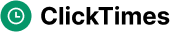What is a Mouse Heatmap? Benefits, Tools, and Examples
TL;DR
Understanding Mouse Heatmaps: An Introduction
Ever wonder where people are actually looking and clicking on your website? Mouse heatmaps can show you, and it's kinda like having x-ray vision for your webpage! They're a key tool for understanding user behavior.
Basically, a mouse heatmap is a visual representation of where users move their mouse on a webpage. Think of it as a weather map, but instead of temperature, it shows mouse activity.
- It tracks cursor movements, displaying them as "heat zones." Red and orange areas—the 'hot' spots—means lots of mouse activity. Blue and green? Not so much.
- For example, a healthcare provider might use a heatmap to see if visitors are hovering over important disclaimers, while a retail site could check if customers are focusing on product images. Finance companies can even use them to see if people are reading the fine print on terms and conditions.
- These maps help you spot patterns, like if users are missing key call-to-action buttons or getting distracted by irrelevant content. According to Instapage, heatmaps help marketers understand what visitors are doing on their landing pages.
Think of it this way: if you see a bunch of "heat" around a non-clickable image, people probably think it is clickable. Time to make it so!
Mouse Heatmaps vs. Other Heatmap Types
So, you've heard about mouse heatmaps, but what about those other kinds? It's good to know what you're working with.
- Mouse Heatmaps: These focus on where the mouse cursor moves. It's great for seeing where people are looking and if they're hovering over things they think are clickable.
- Click Heatmaps: These show you exactly where users click. It's super direct – you see the buttons, links, or images that get the most taps. This is different from mouse heatmaps because someone might move their mouse over something without clicking it.
- Scroll Heatmaps: These show you how far down a page users scroll. You can see if people are actually reading your content or if they're bouncing before they get to the good stuff. This is important because mouse movement doesn't tell you if they're actually seeing the content further down.
- Attention Heatmaps: These are a bit more advanced and try to predict where users will look based on visual elements on the page, not just actual mouse movements. They use ai to guess where the eye is drawn.
Knowing the difference helps you pick the right tool for the job. Mouse heatmaps are good for general attention, but click and scroll heatmaps give you more specific actions.
The Core Benefits of Using Mouse Heatmaps
Okay, so you're probably wondering what the big deal is with mouse heatmaps? Well, it's more than just a pretty visual – it's about unlocking some serious insights about what your users actually do on your site.
Mouse heatmaps brings some core benefits to the table, and they can really change how you approach your website, ya know?
- Improve User Experience (UX): Let's say you've got a form on your site, and a mouse heatmap shows people are, like, hovering a lot around one particular field but not filling it in. That's a HUGE clue something's wrong! Maybe the field's not clear, or it's confusing. Fix that, and bam – better UX. Or picture this: you're running an e-commerce store. The heatmaps show users are mousing all over the place except the "add to cart" button. Time to make that button bigger, brighter, and way more obvious.
- Boost Conversion Rate Optimization (CRO): It's all about getting people to do what you want them to do, right? So, are people even seeing your call-to-action (cta) buttons? A mouse heatmap will tell you. If not, move 'em around! Also, are people getting distracted by other stuff on the page? Seeing their mouse movements veer away from the conversion goal is super helpful. It helps to identify and eliminate those distractions.
- Understand Audience Behavior: Like I said, these maps shows where your users' attention is focused. Is it where you want it to be? Tailor your content based on those observations. If you run a blog, and heatmaps show people are only reading the first paragraph – then bouncing – you know you need to hook them faster.
Imagine you're working with a small local bakery. You use a heatmap and notice people are hovering over the "Our Story" section but not clicking. Maybe that text needs to be more engaging, or the link needs to stand out better.
How Mouse Heatmaps Work: A Deeper Dive
Alright, so you're probably thinking, "Heatmaps, how do they actually work?" It's not magic, I promise! It's a pretty neat process of data collection, aggregation, and visualization. Let's break it down.
First things first, software's gotta track those mouse movements. Think of it like this:
- The software is recording every cursor position and timestamp. It's like leaving a digital trail of breadcrumbs across your webpage. This data is collected over time, ya know?
- Then, the system compiles all that data from tons of user sessions. It's not just tracking one person; it's looking at the combined behavior of many visitors.
- And don't worry, all this data is anonymized to protect user privacy. No creepy, personal tracking going on here!
Okay, so now we got all this data. How does it turn into a pretty picture?
- Areas with high mouse activity become "hot zones." The more mouse movement, the hotter the zone. It's all about showing where people are focusing their attention.
- Color gradients are key. Typically, they uses a color scale like red-orange-yellow-green-blue. Red and orange are the "hot" colors, while blue and green are "cool."
- Some tools let you customize the color scheme. So, if you're not a fan of red, you can change it up. Customizing can be good for accessibility, or if red is already a big part of your brand and you don't want it to be confusing.
So, you're staring at this colorful map, now what?
- Start by spotting patterns. Where do you see those concentrated areas of mouse activity? That's where the action is.
- Compare this heatmap data with your website analytics and session recordings. It helps you get a fuller picture of what users do.
- And, remember to consider the context! What's the purpose of the page? What are users trying to achieve?
Once you understand how mouse heatmaps work, you can really start digging into what they're telling you.
Top Tools for Mouse Tracking and Heatmap Analysis
Okay, so you're thinking about diving into the world of mouse tracking and heatmaps? Good call! But with so many tools out there, how do you even pick one? Let's break down some popular options and the features you should be lookin' for.
First off, there's Mouseflow. This is a user behavior analytics platform, but what's cool is how easy they makes heatmaps. You don't have to manually set them up, which is a win in my book. It's pretty straightforward for beginners.
Then you got Smartlook, which gives you both quantitative and qualitative data. What does that even mean? Well, it means you get numbers and you can watch user sessions. Plus, they gives you data from, like, all user sessions. This is great if you want to see the full picture.
Hotjar (now owned by Contentsquare) is like the big dog in this space. It's a comprehensive suite, so you get heatmaps, session replays and, honestly, probably more than you'll ever need. I mean, it will probably make you a coffee too. It's a good all-rounder, but can be a bit much if you're just starting.
And finally, there's Lucky Orange. This one's all about conversion optimization. They got dynamic heatmaps, and it integrates with a bunch of popular tools, so it plays nice with others. It's a solid choice if conversion is your main goal.
- Multiple heatmap types are important. You're not just gonna want mouse movement – clickmaps and scrollmaps will give you a way more complete picture.
- Segmentation is key, too. You want to be able to slice and dice your data by, like, user demographics or behavior.
- Integration with other analytics platforms, like google analytics, is a must, cause you're probably already using those.
- Reporting needs to be customizable. You don't want some canned report—you want to build your own dashboards.
- And, of course, pricing matters. Consider the pricing models and whether they offers a free trial. I mean, who doesn't like free?
So, with all these tools and features, it's best to try out a few free trials to see which one fits your workflow best.
Real-World Examples of Mouse Heatmap Applications
Alright, so you're probably wondering how these mouse heatmaps actually play out in the real world, right? It's not just theory—businesses are actually using these things to make some serious improvements. Let's dive into some examples.
- Product page analysis is a big one. Imagine you're running an online clothing store. A mouse heatmap can show you if users are, like, hovering over the size chart but not clicking. Maybe it's not clear enough, or it's hidden. Fix that, and you might just see those conversion rates go up.
- Heatmaps are great for checkout process optimization, too. See where people are dropping off? Maybe they're getting hung up on a confusing shipping option, or the payment process is janky. Streamline it, and watch those abandoned carts disappear.
- Don't forget about category page improvements. Are people missing your best-selling products because they're buried way down the page? Heatmaps can show you if users are even scrolling that far. Re-arrange things and put the popular stuff front and center.
Heatmaps can also help with cta placement. If users ain't seeing your call-to-action, it's like shouting into the void. Move it to a "hot" area on the page where their attention is already focused. Also, you can use it to simplify the form optimization. Long, complicated forms are a conversion killer. See where people are getting stuck and simplify those forms.
For blogs, you can optimize content layout. Are people dropping off halfway through your articles? Maybe the layout is boring, or the important info is buried. Use heatmaps to find the sweet spots and put key takeaways there.
Common Pitfalls and How to Avoid Them
Heatmaps are cool and all, but don't go jumping to conclusions just because you see a bright red spot! Trust me, it's easy to misinterpret what's really going on.
- Correlation isn't causation: Just because users click on something a lot doesn't automatically mean it's effective. Maybe they're clicking out of confusion, y'know? Like, if a button is getting tons of clicks, but people aren't completing the process, that button might actually be the problem. For example, if a "Learn More" button on a confusing product description gets a ton of clicks, it might not mean people want to learn more; it could mean they're clicking it because they can't find the actual "Buy Now" button.
- Design can be deceiving: The layout and design of your page can totally skew the heatmap results. A flashy animation might draw attention, but is it actually helping users find what they need?
- Frustration clicks happen: Sometimes clicks aren't a sign of interest; they're a sign of frustration.
Integrating Mouse Heatmaps into Your Optimization Strategy
Mouse heatmaps are valuable, but how do you turn those insights into real improvements? It's not just about pretty colors; it's about action!
- a/b testing: Run a/b tests with different designs, and then use heatmaps to visually compare how users interact with each version. Did changing that button's color actually make it more noticeable? The heatmap will tell you.
- Combine with google analytics: Google analytics tells you what is happening, but heatmaps can show you why. See a drop-off on a specific page in GA? Overlay a heatmap on that page to see where users are getting lost or distracted. You can even segment your heatmap data based on GA metrics, like traffic source or device type, to get more targeted insights.
- Get qualitative feedback: a heatmap might show people aren't clicking a certain link, but a quick user survey can reveal why - maybe the label is unclear.
Don't just look, act! Use heatmaps to make smart changes and see your conversions climb.