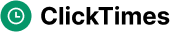Third-Party Cookies and Online Tracking Protection
TL;DR
Understanding Third-Party Cookies
Ever notice how ads seem to follow you around the internet? That's often thanks to third-party cookies. But what are these things, really? Are they good, bad, or just plain creepy? Let's dive in.
First off, it's good to know the difference between first-party vs. third-party cookies. A first-party cookie is created by the website you're directly visiting. Think of it as the site remembering your login info or what's in your shopping cart, making your experience smoother. Third-party cookies, on the other hand, are set by a domain other than the one you're currently on.
- Tracking Across Sites: These cookies track your behavior across multiple websites.
- Building Profiles: This info is used to build a profile about you, for targeted ads.
- Embedded Content: They're often created when a website includes content from another source, like ads or social media buttons. For instance, if a website embeds a YouTube video, YouTube can set a cookie.
The diagram above visually shows how a third-party cookie works. The User visits WebsiteA. WebsiteA then requests something, like an ad, from a ThirdPartyServer. This ThirdPartyServer then sets a cookie on the User's browser. Later, when the User visits another site, WebsiteB (not shown), the ThirdPartyServer can access that same cookie to track the User's activity across both sites.
The big issue? Privacy. As Mozilla explains, these cookies can track you without your consent. This info can then be used to target you with ads, spam, or even manipulate your behavior.
According to CookieYes, while third-party cookies can enable personalized advertising, they also raise privacy concerns because they collect a significant amount of personal information about a user which can be used to create detailed profiles of users.
Let's consider a common scenario: you're browsing for a new pair of shoes on an online store. After you leave that store, you start seeing ads for those exact shoes, or similar ones, on completely unrelated websites like news sites or social media. That's third-party cookies in action, tracking your interest from the shoe store to other places on the web.
The Privacy Implications and Regulations
Now that we understand how third-party cookies function in online tracking, let's delve into why this matters so much for our privacy. Ever feel like you're being watched online? Well, you probably are – thanks to those sneaky third-party cookies! But what does this mean for your personal data? Let's break it down.
Third-party cookies can open a can of worms when it comes to privacy. They basically let companies track your every move across the web, which can lead to:
- Data misuse: Your data could be used in ways you never intended, like for targeted spam or even discriminatory practices.
- Detailed profiles: These cookies help build super-detailed profiles of your browsing history. Think about it: retailers, healthcare providers, and even financial institutions could piece together a scary accurate picture of your life.
- Tracking cookies: These are essentially third-party cookies designed specifically to follow you around the internet. It's kinda creepy, honestly.
These "tracking cookies" are a real concern, I mean, no one wants their browsing history to be an open book. And its why regulations are starting to crack down.
Laws like gdpr (General Data Privacy Regulation) and ccpa (California Consumer Privacy Act) are trying to give users some control. The GDPR, for example, requires companies to get explicit consent before collecting data, often through those pop-up banners you see, and gives individuals rights like access and deletion of their personal data. Similarly, the CCPA grants California residents rights over their personal information, including the right to know what data is collected and to opt-out of its sale. These regulations force companies to be upfront about what they're tracking, and let you opt-out, often through specific cookie management interfaces.
So, what's next? Well, the future of cookies is definitely changing.
Online Tracking Protection: What You Can Do
Want to ditch those internet stalkers – ahem, I mean, third-party cookies? You can actually fight back! It's not a lost cause, I promise.
Here's what you can do to take control:
Tweak your browser settings: Chrome, Firefox, Safari, Edge – they all let you block third-party cookies. Dig into those settings, and flip the switch! Just be aware that some sites might not work perfectly after. For example, in Chrome, you can go to Settings > Privacy and security > Cookies and other site data, and select "Block third-party cookies." This might affect things like embedded videos or single sign-on features that rely on cross-site tracking.
Grab a privacy extension: Browser extensions like Privacy Badger can automatically block trackers and those pesky cookies. It's kinda like having a bodyguard for your browsing.
Use a vpn: vpns mask your ip address, making it harder for websites to track you. By hiding your real IP address, it becomes more difficult for websites and advertisers to link your browsing activity to your specific identity or location, which is a key part of building a user profile.
Opt for privacy-focused search engines: Ditch google sometimes and try DuckDuckGo. They don't track your searches and sell your data.
Be mindful of what you share: Think twice before posting that selfie or ranting online. The less data you put out there, the less there is to track.
Taking these steps can seriously boost your online privacy – it's worth the effort!
The Future of Web Analytics and Digital Marketing
Okay, so third-party cookies are going away... what does that mean for how we track stuff online? Honestly, it's a bit of a wild west right now, but here's the gist.
First-party data is king: Companies are REALLY gonna be pushing to get your info directly. Think more email sign-ups, loyalty programs, and "personalized" experiences that require you to log in. It's all about building that direct relationship.
Contextual targeting makes a comeback: Remember when ads were just... related to the content you were viewing? Expect more of that. If you're reading about, say, fixing your car, you'll see ads for auto parts. This approach is favored because it relies on the content of the page itself, not on tracking your past behavior across the web, making it more privacy-friendly than behavioral targeting. It's not rocket science, but it works, you know?
Privacy Sandbox tech is being looked at: Google is developing the Privacy Sandbox, a set of technologies aimed at creating a more private web. It includes things like the Topics api for interest-based advertising. The Topics api works by identifying broad interest categories based on your browsing history, which are then shared with websites and advertisers to serve relevant ads without revealing your specific browsing activity. While these technologies aim for better privacy, there's ongoing debate about whether even aggregated interest categories still constitute a form of tracking.
The landscape of online advertising and analytics is definitely shifting. It'll be interesting to see which new approaches gain traction and how users ultimately respond to these changes.