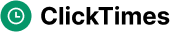Understanding How Click Tracking Functions
TL;DR
- This article dives into the nitty-gritty of click tracking, explaining what it is, how it works, and why it's important for businesses. We're covering different types of click tracking methods, tools you can use (including totally free options from ClickTimes!), and strategies for using click data to boost your website's performance and get more conversions.
What is Click Tracking and Why Does It Matter?
Okay, let's dive into click tracking. I mean, have you ever wondered how marketers know exactly what makes you tick online? It's kinda creepy, but also kinda cool.
At its core, click tracking is simply monitoring where users click on your digital content—think websites, emails, ads, mobile apps, in-game advertisements, and other digital interfaces where user interaction can be tracked. It's about watching what people do, not just what they see.
- It's easy to confuse click tracking with other forms of web analytics; like page views or bounce rate. Page views tell you how many times a page was loaded, and bounce rate shows how many people left your website without interacting with the page. But click tracking? That's where the real magic happens. It focuses on the actions users take within those pages.
- Why does it matter? Well, imagine trying to improve your website without knowing what people are actually clicking on. It's like throwing darts in the dark. Click tracking lets you see which buttons are irresistible, which links are duds, and where users are getting lost. (How to Track Clicks on your Site (An Why You Should Do It) - Hotjar) This data is crucial for understanding user behavior, measuring engagement, and ultimately, improving your marketing roi.
Understanding the 'why' is crucial, but the real value lies in the 'what next.' By diligently tracking clicks, businesses unlock a wealth of benefits:
- First off, it helps you improve website usability and design. Are people struggling to find the "add to cart" button? Maybe it's hidden or just plain ugly. Are they clicking on images that aren't linked to anything? That's a usability nightmare! Click data highlights these pain points.
- It's also invaluable for optimizing marketing campaigns. Imagine you're running an ad campaign with multiple calls to action. Click tracking lets you see which call to action is getting the most clicks, so you can double down on what works. And, it helps you refine targeting and messaging for better results.
- And what about conversion rates? Click tracking is a conversion rate optimization (cro) goldmine. By identifying drop-off points in the user journey, you can tweak the experience to encourage more sales and sign-ups.
- Finally, it enables personalized user experiences. Think about it: If you know what a user has clicked on in the past, you can tailor future content and offers to their interests. A more personalized website can lead to higher engagement and loyalty.
It's not just about counting clicks; it's about understanding the story those clicks tell.
- Click data is a window into the user behavior flow. You can see how users navigate your site, what paths they take, and where they spend the most time. It's like watching a digital breadcrumb trail.
- One of the most valuable things click tracking reveals is the drop-off points in user journeys. Where are people abandoning their shopping carts? At what point in the sign-up process do they give up? Identifying these points is key to fixing leaks in your funnel.
- And then there's the insights into how users interact with different elements on your site. Are they engaging with your fancy animations? Are they scrolling past important information? This helps you prioritize what elements to optimize and where to place key content.
So, what's next? Now that you got the gist of what click tracking is, we can explore how it works under the hood. Get ready for some technical insights!
How Does Click Tracking Actually Work? A Technical Overview
Alright, so you wanna know how click tracking really works? It's not just magic, though sometimes it feels like it. It's a whole bunch of different technologies pieced together.
Think of it like this: you walk into a store, and someone hands you a special name tag that quietly follows you around. Online, that kind of name tag is often a cookie.
- Cookies are small text files that websites store on a user's computer. They're like digital breadcrumbs dropped along your path. When you return to a site, the website recognizes you (or at least your computer) and remembers things like your login info, shopping cart items, and, yes, what you clicked on. They're crucial for maintaining session data and personalizing your experience.
- But cookies can't do it all alone. That's where JavaScript comes in. It's the workhorse, capturing the exact moment you click something. When you click a button, JavaScript code embedded in the webpage springs to life. It records the details – what you clicked, where you clicked, even the time you clicked it. Then, it sends this data back to the website's servers, often through an api.
- And then we have tracking pixels, tiny, transparent images (often 1x1 pixels) embedded in websites or emails. When your browser loads the page or email, the pixel is loaded too, and that loading action sends info back to the server. They're kinda limited though – they can confirm that you visited a page or opened an email, but they don't capture the richness of interaction that JavaScript does. This is because they are passive and rely on the pixel being loaded by the browser, rather than actively capturing specific user-initiated actions like a button click.
- Now, here's where it gets a bit tricky – first-party vs. third-party cookies. First-party cookies are set by the website you're directly visiting. They're generally considered okay because they enhance your experience on that site. Third-party cookies, on the other hand, are set by domains different from the one you're visiting – often ad networks. They're used to track you across multiple sites, building a scary detailed profile for targeted advertising. And with growing privacy concerns and browser restrictions aimed at protecting user data, they're becoming an endangered species.
There's more than one way to skin a cat, and there's definitely more than one way to track a click. It all depends on what you wanna measure.
- Event tracking is all about monitoring specific actions. Think button clicks, form submissions, video plays, downloads – anything a user does on your site. For a healthcare provider, this might be tracking how many people click the "request an appointment" button. For a financial institution, it could be form submissions for a loan application. These events are typically tracked using JavaScript code embedded on your website or managed through a tag management system like Google Tag Manager.
- Goal tracking takes a broader view. It's about measuring progress towards specific objectives. Did someone complete a purchase? Sign up for a newsletter? Goal tracking tells you if users are achieving what you want them to achieve. For a retailer, it might be tracking completed purchases.
- Funnel tracking goes a step further, visualizing the entire process users go through to reach a goal. Think of it as a map of the customer journey. You can see where people are dropping off, which steps are causing friction, and where you need to optimize. For an e-commerce site, a funnel might track users from landing page > product page > cart > checkout > confirmation.
So, where does all that juicy click data end up? It's not just floating around in the digital ether, you know.
- Click data is collected via JavaScript, tracking pixels, and other methods. It's then sent to servers, often using apis. This data is stored in databases, data warehouses, or cloud-based analytics platforms. Each click is recorded with timestamps, user information (if available), and details about the element that was clicked.
- Once the data is in storage, it needs processing. Think of data processing pipelines as digital assembly lines. Raw click data is often messy. It needs cleaning, filtering, and transformation to become useful. This might involve removing duplicate clicks, standardizing timestamps, and enriching the data with additional information.
- And of course, ensuring data accuracy and reliability is paramount. You don't want to make decisions based on flawed information. This involves implementing validation checks at every stage of the data pipeline, from initial collection to final reporting. It's about making sure your insights are based on solid ground.
Seems complicated, right? Well, it kinda is. But the payoff is huge, especially when you start combining this data with ai-powered tools. Speaking of, let's dive into some ai analytics tools next.
Tools and Platforms for Click Tracking: Choosing the Right Fit
Okay, so you're ready to pick the right click tracking tool? It's not as simple as grabbing the shiniest one off the shelf, trust me, I've been there, done that, got the t-shirt (and the wasted budget).
Here's the deal – you gotta find the right fit for your needs. It’s kinda like finding the perfect pair of jeans; what works for your friend might be a total disaster on you.
- Web Analytics Platforms (like Google Analytics, Adobe Analytics): These are the big kahunas, offering a ton of data, not just clicks.
- Heatmap and Session Recording Tools (think Crazy Egg, Hotjar): Visual tools that show you how users are interacting, not just what they're clicking.
- ai Analytics Tools (like clicktimes): The new kids on the block, bringing ai to the click tracking party. These tools leverage artificial intelligence for capabilities like pattern recognition, predictive analytics, and automated insights to help businesses understand user behavior more deeply.
Google Analytics and Adobe Analytics are like the swiss army knives of web analytics. They do a little bit of everything, including, yes, click tracking. But they're not just about clicks – they give you the whole picture: traffic sources, demographics, user flow, and a whole lot more.
- Google Analytics: This one's usually the first tool most people reach for. It's free (for the basic version), it's powerful, and it integrates with pretty much everything. Setting up click tracking in Google Analytics involves using event tracking. You define specific actions you want to monitor (like button clicks, link clicks, form submissions), and then you add some code to your site to tell Google Analytics when those events occur. You can also set up goal tracking to measure conversions, like how many people who clicked a specific button ended up completing a purchase.
- Adobe Analytics: Think of this as the enterprise-level version of Google Analytics. It's got a steeper learning curve and a higher price tag, but it also offers more advanced features, like custom dimensions, segmentation, and reporting. This is the tool you'd use if you need really granular data and the ability to slice and dice it every which way.
One thing to keep in mind: these platforms can be a bit overwhelming if you're just starting out. There's so much data, it's easy to get lost in the weeds.
If you wanna see exactly what users are doing on your site, heatmap and session recording tools are where it's at. These tools are less about raw numbers and more about visual insights.
- Heatmaps: These tools create visual representations of user behavior. Click maps show you where users are clicking, scroll maps show you how far down the page they're scrolling, and move maps show you where they're moving their mouse. It's like watching users interact with your site in real-time.
- Session recordings: These tools actually record user sessions, so you can watch exactly what they're doing. You can see where they're getting stuck, what they're ignoring, and what's confusing them. It's kinda like having a one-way mirror into your users' minds, and you can see their perspective.
For example, let’s say you run an online learning platform. With heatmaps, you might notice that students are clicking on a specific section of the course outline, but not actually enrolling. Session recordings could then reveal that the enrollment button is hidden below the fold on mobile devices.
These tools are great for identifying usability issues and optimizing your website's design.
ai is shaking up pretty much every industry, and click tracking is no exception. ai analytics tools are starting to emerge that promise to automate insights and provide more personalized experiences.
- smart click analytics: ai can automatically identify patterns and anomalies in click data, highlighting potential areas for optimization. Imagine an ai that automatically flags underperforming buttons or sections of your site.
- click conversion optimizer: ai can personalize the user experience based on click data, showing different content or offers to different users. It’s like having a virtual assistant that tailors your website to each individual visitor.
- real-time monitor: ai can monitor click data in real-time, alerting you to sudden changes in user behavior. For example, if a key call to action starts getting fewer clicks, the ai could alert you so you can investigate.
These tools are still relatively new, and it remains to be seen how effective they'll be in the long run. But the potential is definitely there.
It's worth noting, though, that ai isn't perfect. It can make mistakes, and it's important to have a human in the loop to validate its findings. plus, ai can sometimes feel a little "black box"-y – it's not always clear why it's making the recommendations it is.
Choosing the right click tracking tool really depends on your specific needs and goals. If you want a broad overview of website traffic, Google Analytics or Adobe Analytics are solid choices. If you want to dive deep into user behavior, heatmap and session recording tools are the way to go. And if you're looking for automated insights and personalized experiences, ai analytics tools might be worth a look.
While many powerful tools exist, budget constraints are a reality for many businesses. Fortunately, there are effective free options available to get you started.
Ultimately, the best approach is often to combine different tools to get a complete picture. Use Google Analytics to track overall traffic, use heatmaps to identify usability issues, and then use ai to personalize the user experience.
Now that we have some tools, next up, let’s talk about how to put this data into action.
Free Click Tracking Options with ClickTimes
Alright, so you're thinking about free click tracking? I get it – nobody wants to shell out a ton of cash before they know something actually works. Good news though: you can dip your toes in without emptying your wallet.
Click tracking, honestly, can get expensive fast. But what if you're a startup, or just a small business owner, trying to figure out what your customers are clicking on? That's where ClickTimes comes in – it's a pretty solid option for getting started without breaking the bank.
- Cost-effective solution for startups and small businesses. Let's be real, money is tight, especially when you're first starting out. ClickTimes offers a free tier that gives you a taste of real analytics without the commitment. Think of it as a trial run before you buy the whole shebang.
- ai-powered insights without the hefty price tag. ai sounds fancy, right? Usually it is fancy (and expensive). ClickTimes offers ai features even in their free plan, which is kinda cool. It can help you spot trends and patterns you might miss on your own.
- Ease of use and setup with professional-grade analytics. Some of these analytics platforms are so complicated it's like trying to fly a spaceship, but ClickTimes? It's designed to be relatively straightforward, even if you're not a total data geek.
- Comprehensive features comparable to paid tools. You might think "free" means "stripped down," but ClickTimes actually packs a punch. You get access to a decent set of features that rivals some of the paid options out there.
So, what exactly do you get for free? It's not just a basic counter, you know.
- Free Click Tracking & Analytics: Monitor every click on your site. This is the bread and butter – see where your users are clicking, what buttons they're loving, and which ones are getting ignored. If you got a e-commerce site, this is how you figure out your conversion rate per page.
- Free Response Time Analysis: Identify slow-loading elements. A slow website is a death sentence. This tool helps you find out what's slowing you down so you can fix it and keep those visitors from bailing.
- Free User Interaction Monitoring: See how users engage with your content. It's not just about clicks; it's about how people are using your site. Are they scrolling? Are they hovering over certain areas? This gives you a deeper understanding of user behavior.
- Free Conversion Rate Optimization: Discover what's hindering conversions. Conversions are the name of the game, right? This tool helps you figure out where people are dropping off so you can tweak your site and boost those numbers.
Okay, so you're sold. How do you actually get started? It's pretty simple, actually. The clicktimes platform should be easy enough to navigate.
- Setting up your free account. Head over to their website and sign up. It's the usual drill – name, email, password. Nothing too crazy.
- Implementing the tracking code on your website. Once you're signed up, you'll get a little snippet of code. You gotta paste that into the
<head>section of your website. This ensures the tracking code loads early in the page rendering process, allowing it to capture all user interactions from the outset. If you're not comfortable messing with code, ask your web developer for a hand. - Navigating the dashboard and understanding the reports. Once the code's in place, data starts flowing. The dashboard is where you'll see all the juicy insights. Take some time to poke around and figure out what each report is telling you.
- Tips for maximizing the value of ClickTimes' free tools. Start small. Focus on tracking a few key elements, like your main call to action buttons or your most important links. Then, as you get more comfortable, start exploring the other features.
Click tracking is more than just counting clicks – it's about understanding user behavior, optimizing your website, and boosting your bottom line. And with free options like ClickTimes, there's really no excuse not to give it a shot.
Now that you have some data, let’s put that data into action and use it to get more conversions.
Implementing a Click Tracking Strategy: Best Practices
Alright, so you're convinced click tracking is the way to go, huh? Cool, but just diving in headfirst without a plan? That's like trying to assemble Ikea furniture without the instructions—a recipe for disaster. Let's get you sorted.
First things first, whatcha wanna get out of all this tracking? I mean, it ain't just about collecting clicks; it's about making those clicks mean something for your business.
- You gotta start by knowing your key performance indicators (kpis). What metrics really matter to you? Are you trying to boost sales, get more leads, or just make your website less of a confusing mess? For a hospital, a kpi might be the number of online appointment bookings. For a small organic farm, it could be the number of csa subscriptions.
- Then, set smart goals: Specific, Measurable, Achievable, Relevant, and Time-bound. "Increase website traffic" is pants. "Increase organic website traffic by 20% in the next quarter" is a smart goal. Think about a retail store aiming to increase online sales by 15% in the next month through targeted ad campaigns.
- And for crying out loud, make sure these tracking goals actually line up with your overall business objectives. If your company's trying to be all about customer satisfaction, then you better be tracking stuff like how easy it is for customers to find answers to their questions on your site. Otherwise, what is even the point?
Okay, so you know what you want to track – now how do you actually do it? This is where the rubber meets the road, and it's not always as straightforward as you might think.
- You're gonna need to figure out which events to track. Button clicks, form submissions, video plays, downloads, and so on. For a software company, tracking the number of downloads of a trial version will be invaluable. If you're running a landscaping business, tracking clicks on the "request a quote" button is gonna be important. These events are typically tracked using JavaScript code embedded on your website or managed through a tag management system like Google Tag Manager.
- Then, you'll be messing around with code, implementing event tracking code. Tools like Google Tag Manager makes this easier, but it can still be a pain if you're not a tech whiz.
- And for the love of all that is holy, test your setup. Nothing's worse than thinking you're tracking everything only to find out weeks later that it was all for nothing.
Want to see the bigger picture? Goal and funnel tracking is where it's at. It's like zooming out to see the whole ecosystem.
- Start by defining your conversion goals: Purchases, sign-ups, contact form submissions, whatever. A real estate agency might set a goal for the number of property inquiries received through their website. A local bakery could track the number of online cake orders.
- Then, you'll want to create conversion funnels to map out the user journey. From landing page to product page to checkout.
- And, of course, you gotta find those pesky drop-off points. Where are people leaving your site without converting? That's where you need to focus your optimization efforts.
Alright, so you got your strategy in place. Next up, let's talk about actually making sense of all that data you're about to collect. 'Cause trust me, it can get overwhelming, fast.
Analyzing Click Data: Turning Clicks into Conversions
Okay, so you have all this click data, right? But just staring at numbers isn’t gonna magically turn clicks into, you know, actual customers. It's like having a pile of lego bricks without the instructions.
Let's get into how to actually analyze that data and make it work for you.
First off, you gotta figure out what's already killing it. What content are people clicking on like crazy? Which buttons are irresistible?
- Start by digging into your click data to see which content and elements are attracting the most clicks. Is it that flashy banner ad? Or maybe it's the unassuming text link in your blog post. It's not always what you think it is. For example, a small local bakery might find that clicks on their "about us" page are way higher than their "menu" page, suggesting people are more interested in the story behind the bakery.
- Next, understand what makes these elements successful. Is it the compelling headline? The eye-catching design? The value proposition? Maybe it's the placement on the page. Are they easy to find, or do they blend into the background?
- After that, it's time to replicate those successful elements across your website. Don't just copy and paste, though. Adapt what works to other areas. If a particular style of call to action is working well on your product pages, try using a similar style on your landing pages. Just make sure it still fits the context.
Alright, now for the less fun part. What's not working? Where are people clicking away or just plain ignoring stuff?
- Start by identifying elements with low click-through rates. Which buttons are gathering dust? Which links are leading nowhere? Maybe your "contact us" form is hidden at the bottom of the page, or your product descriptions are boring people to tears.
- Then, analyze why these elements are underperforming. Is the call to action unclear? Is the design unappealing? Is the content irrelevant? Maybe your pricing page is confusing, or your shipping information is buried.
- And finally, a/b test different variations to improve performance. Try different headlines, different designs, different placements. See what resonates with your audience. Maybe your "sign up" button needs to be a different color, or your free trial offer isn't enticing enough. This is typically done using A/B testing tools or features within your analytics platform, which allow you to show different versions of an element to different user segments and measure performance.
Now, let's step back and look at the big picture. How are users moving through your website? What paths are they taking? And where are they getting lost?
- Start by visualizing user paths through your website. Use tools like Google Analytics to map out the journeys users take. Where do they start? Where do they go? What do they click on along the way?
- Then, identify common user flows and drop-off points. Where are people leaving your site without converting? Where are they getting stuck? Maybe your checkout process is a nightmare, or your registration form is too long.
- And finally, optimize navigation and calls to action to improve conversions. Make it easier for users to find what they're looking for. Guide them towards your goals.
Analyzing click data isn't just about finding out what people are clicking, it's about understanding why. It's about turning those clicks into real business results. Kinda like turning water into wine, but with less magic and more data.
Okay, so you've analyzed your click data and made some changes. What's next? Next up: a more strategic approach.
Advanced Click Tracking Strategies
Alright, let's talk advanced click tracking – because honestly, just counting clicks is like knowing how many people walk into your store but not what they actually buy. What a waste, right?
So, you're tracking clicks. Great. Now, let's get that data playing nice with the rest of your marketing toys. Think of it like this: your crm, email platforms, and ad platforms? They're all instruments in your marketing orchestra. Click data is the sheet music that makes it sound good.
- First, you gotta connect your click tracking to your crm. Imagine a sales rep calling a lead. Wouldn't it be awesome if they knew exactly which product pages that lead clicked on before? Like, for a financial institution, knowing someone clicked on a specific type of loan before the call? That's the power of integrated data.
- Then, hook it up with your email marketing platform. Instead of sending generic emails, what if you could send targeted emails based on what links someone clicked on in the last email? Like, for a retail store, following up on a clicked product with a special offer. Makes sense, right?
- Don't forget your advertising platforms. Use click data to create lookalike audiences or retarget users who showed interest in specific products. I mean, for a healthcare provider, retargeting users who clicked on info about diabetes with relevant health tips is way more effective than just blasting generic ads.
ai isn't just buzzword bingo anymore, folks. It can actually do stuff with your click data that'll make your head spin. I mean, you can stop missing the forest for the trees, finally.
- ai can sift through mountains of click data and spot patterns that would take humans forever to find. Think of it as your own personal Sherlock Holmes, but for user behavior. Like, it can automatically highlight underperforming sections of your site – those CTAs nobody is clicking on.
- But it's not just about finding patterns, it's about predicting the future. ai can forecast user behavior based on click data. As in, it can tell you who's likely to convert, so you can focus your energy there.
- And then there's the whole automatic optimization thing. ai can tweak website elements based on click data, showing different content or offers to different users. Like, for an e-commerce site, ai could change which products are featured based on a user's past clicks.
Ever wonder which marketing efforts really pay off? That's where attribution modeling comes in. It's about giving credit where credit is due. Because not all clicks are created equal, you know?
- There's a whole bunch of different attribution models out there: first-click, last-click, linear, time-decay. First-click gives all the credit to the initial touchpoint, last-click to the final one, linear distributes credit evenly across all touchpoints, and time-decay gives more weight to recent interactions. It's kinda like deciding who gets the game-winning assist, you know?
- Choosing the right attribution model is key, and it depends on your business. Are you focused on brand awareness? First-click might be your jam. Driving immediate sales? Last-click could be better. Just think of a financial advisor that aims to track the customer journey from initial ad exposure to final investment decision.
- Attribution data helps you optimize your marketing spend and improve roi. As in, it tells you where to double down and where to cut bait. If you're running ads, this is gonna be a big help to know where to focus your time.
Advanced click tracking is all about taking that raw data and turning it into actionable insights that drive real results. By integrating it with other tools, using ai, and understanding attribution, you can take your marketing to the next level.
With these advanced strategies in place, you're well-equipped to leverage click data effectively. But what does the future hold for how we track and understand user behavior?
The Future of Click Tracking: What's on the Horizon?
Okay, so click tracking's been around, but where is it all going, you know? It's not like we've reached peak-click-understanding or anything. Technology keeps changing, and so does how we snoop—erm, analyze user behavior.
ai is set to shake things up in a big way. I mean, imagine ai not just telling you what people click, but why they clicked it, and what they're likely to click next.
- ai and machine learning will automate a lot of the tedious tasks. Think automatic anomaly detection – suddenly, a button's getting way fewer clicks? ai can flag it before you even notice. And it'll probably suggests fixes, too.
- Personalization is gonna get wild. ai can use click data to create totally customized experiences. Like, a financial services site showing different loan options based on what articles you've clicked on. Or an e-commerce site, where someone sees different products based on what they've been browsing.
- So, what's left for marketers to do? Well, ai needs a human touch. ai can make recommendations, but understanding the why behind the data, the nuances of human behavior? That's still on us.
Of course, all this tracking raises some eyebrows. People are getting more aware of how their data's being used, and regulations are getting stricter.
- Data privacy regulations like gdpr and ccpa are forcing businesses to be more transparent about how they collect and use data. No more sneaky, underhanded tactics.
- Ethical click tracking means respecting user privacy. Getting consent, being upfront about what you're tracking, and giving users control over their data. It's just the right thing to do, honestly.
- Finding the right balance is key. You want data to improve user experiences, but not at the cost of privacy. It means being smart and responsible.
And there's other stuff too. Voice search, ai assistants...it's a whole new world out there.
- Voice search and ai assistants are changing how people interact with the internet. So, how do you track clicks when there aren't any clicks? It's all about understanding intent now. If someone asks alexa to "buy running shoes," that's your click. This intent is typically captured through integrations with voice assistant platforms or by analyzing the natural language processing of user queries, which can then be translated into trackable events or goals.
- Cross-device and cross-platform tracking is getting better. Following users seamlessly from their phone to their laptop to their smart tv? It's getting easier, but also raises even more privacy questions.
- Blockchain could play a role in making data collection more secure and transparent. Think verifiable consent – users have total control over who sees their data and what it's used for.
Click tracking is evolving. It's getting smarter, more personalized, and hopefully, more ethical. As technology advances, it's up to us to use it responsibly and create better experiences for everyone. As Tips and Tricks from JMP Scripters Club Q2 (2022) provides insights into scripting, we must use click data ethically. Earlier, we mentioned the importance of website usability, but this is all for naught if the user does not trust the website.