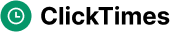- Website Security and Fraud Protection Considerations
TL;DR
Introduction to API Characterization
Alright, so what's the deal with characterizing apis? Well, think of it like this: you wouldn't drive a car without knowing where the pedals are, right?
Here's a few key things to keep in mind about why this is so important:
- Understanding the api's behavior? it's vital for testing! It helps you catch bugs before they become a real headache.
- Characterization helps to catch those sneaky issues early on, saving you time and money down the line.
- Ensures the api is meeting both performance and security needs, so it's not just functional, but also reliable and safe.
Think about it. It's not just about finding bugs; it's about building trust in your api.
Functional Characterization Techniques
Alright, let's talk functional characterization. Ever been handed an api that's, shall we say, undocumented? Yeah, it's about as fun as a root canal.
- Start by profiling those endpoints. I mean, really dig in. What parameters does it expect? What kinda data actually comes back? For example, I worked on a healthcare api once, and the documented input for date of birth was nothing like what it needed.
- Use tools to help, too. Automating documentation is a lifesaver – especially when the api changes more often than my socks. This can be done by generating specifications like OpenAPI/Swagger directly from your code, or using tools that can infer the api's structure by observing its traffic.
- Figure out the dependencies. Does hitting endpoint A always need endpoint B first? Gotta know, right?
- Oh, and keep an eye on complexity. Are those endpoints doing too much? Sometimes, splitting things up makes testing a whole lot easier.
Documentation, if you're lucky enough to have it, is next.
- Verify it. Seriously. Is what's written actually what happens? Seen plenty of docs that are, well, outdated.
- Compare the documented behavior to the actual responses. Discrepancies are your red flags.
- Check for those sneaky deprecated endpoints and features. Nothing worse than building tests against something that's about to vanish!
- Make sure any examples in the docs work! If the examples are broken, what hope do we have?
After understanding the api's behavior and verifying its documentation, it's crucial to ensure it consistently adheres to its defined contract. This is where contract testing comes in. It's where it's at for ensuring api responses stick to a schema.
- Tools are your friend here. Automate that validation, folks.
- Catching deviations early saves headaches down the road. Imagine finding out in production that the data's all wrong!
- Automated contract testing is important for robust testing processes and data integrity.
Ultimately, it's all about building trust in your api's functionality. Now that we've covered the functional side, let's dive into performance characterization techniques.
Performance Characterization Techniques
Ever wonder if your api can handle the black friday rush without crashing? Performance characterization is how you find out, and it's not just about bragging rights! It's about keeping things running smoothly when it matters most.
Load testing is like throwing a party and seeing if your house can handle all the guests. You're simulating tons of users hitting your api at once, measuring things like:
- Response times: How long does it take for the api to respond to a request? Think of it like waiting in line at a coffee shop - nobody likes waiting too long!
- Throughput: How many requests can your api handle per second? This is the rate at which your api processes requests.
- Error rates: Are requests failing under heavy load? Error rates are the percentage of requests that result in errors.
Stress testing takes it a step further. It's like seeing how much weight your car can hold before the axles break. We're pushing the api beyond its limits to see where it cracks. This helps us to evaluate how the api recovers from failures and identify resource leaks and stability problems.
Real-time performance monitoring is key to ensure your api is functioning as expected.
- Continuously monitoring api performance metrics in production helps you stay on top of issues.
- Setting up alerts for performance degradation is important to detect and address problems quickly.
- Tools are your friend here. Many services offer real-time performance monitoring, helping you identify bottlenecks and scalability issues before they impact users. Some may even offer free tiers or trials for basic monitoring.
Now that we've looked at performance, let's talk about security characterization techniques.
Security Characterization Techniques
Security's kinda like that bolted door no one really wants to think about until someone tries to kick it in, right? When it comes to APIs, we need to be proactive!
- Fuzzing is your "try all the keys on the keyring" approach. Basically, you throw all sorts of garbage data at your api endpoints, hoping something breaks. Think oversized strings, weird characters, that kinda stuff. It's surprising what you find. Like, I saw a retail api once that crashed if you sent it a product name with emojis in it. Who knew?
- Static Analysis is like having a code detective go through your api's code before it's even running. It's all about catching vulnerabilities like sql injection or cross-site scripting (xss) before they become a problem. It's way cheaper to fix 'em now than later.
- Dynamic Analysis, on the other hand, is like a live-action security drill. You're actually running the api and trying to hack it– penetration testing, anyone? Tools can monitor the api traffic and flag suspicious behavior. This is super important for finding those zero-day exploits.
For example, in fuzzing, a user might intentionally send an extremely long string as a username. The API, if not properly secured, might allocate too much memory to process this input, leading to a crash or a denial-of-service condition. This diagram illustrates that interaction:
Security characterization helps you build a robust api. What's next? We'll get into api documentation techniques.
Tools for API Characterization
There's a bunch of tools out there that can help you characterize your apis, depending on what you're trying to do:
For Functional Testing & Documentation:
- Postman: A super popular tool for designing, testing, and documenting APIs. You can manually test endpoints, automate tests, and create collections of your API calls.
- Swagger/OpenAPI: Not exactly a tool you use to test, but a specification format that's crucial for defining and documenting your API. Tools can then generate code, documentation, and even test stubs from these specs.
- Insomnia: Similar to Postman, offering a clean interface for designing and testing APIs.
For Performance Testing:
- Apache JMeter: A widely used open-source tool for load and performance testing. It can simulate heavy loads on servers, networks, or objects to test their strength or analyze overall performance under different load types.
- K6: A modern, developer-centric load testing tool that uses JavaScript for scripting. It's known for its performance and ease of use.
- Gatling: Another powerful open-source load testing tool written in Scala, known for its high performance and detailed reporting.
For Security Testing:
- OWASP ZAP (Zed Attack Proxy): A free and open-source web application security scanner. It's great for finding a wide range of security vulnerabilities in your APIs.
- Burp Suite: A comprehensive platform for performing security testing of web applications. It has both free and commercial versions, offering advanced features for vulnerability scanning and exploitation.
- Nmap: While primarily a network scanner, Nmap can be used for API security by identifying open ports and services, and can be extended with scripts for more specific API security checks.
For Real-time Monitoring:
- Datadog: A broad monitoring and analytics platform that offers extensive API monitoring capabilities, including performance metrics, error tracking, and alerting.
- New Relic: Similar to Datadog, New Relic provides application performance monitoring (APM) that can track API health, response times, and errors in real-time.
- Dynatrace: An AI-powered observability platform that offers deep insights into API performance and behavior.
Conclusion
API characterization: is it a silver bullet? Nah, more like a trusty Swiss Army knife.
- Think of functional tests as checking if all the tools work properly, performance tests as assessing how fast you can use them, and security tests as seeing how well it protects you.
- Real-time monitoring? It's like having a built-in compass, always pointing you in the right direction, giving you a constant pulse on your api's health.
- And hey, don't forget the documentation! It's the user manual, making sure everyone's on the same page, and it works hand-in-hand with monitoring to give you a complete picture.
So, yeah, get characterizin' those apis! It's worth it.