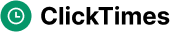- What Data Does Click Tracking Monitor?
TL;DR
Understanding the Basics of Click Tracking
Click tracking, huh? Ever wonder if every little twitch of your mouse is being watched? Well, in a way, it is. It's wild to think about the amount of data generated with each visit to a website.
Click tracking is basically the web analytics equivalent of following someone's footsteps. It's a way of monitoring and recording where users click on a website, giving businesses insights into user behavior.
- It's not just about where they click, but when and how often, and it's a key tool in a digital marketer's toolbox. It can reveal a lot about what content resonates with people. Are they clicking on that shiny "buy now" button, or are they more interested in the blog post about the ceo's cat?
- Now, don't go confusing it with plain ol' web monitoring. Other forms of web monitoring might track page views or overall session duration, but click tracking is more granular. It's about the specific interactions users have with elements on a page.
- And how does this magic happen? Mostly through javascript snippets embedded in the website's code, or even tracking pixels. These little bits of code are like tiny spies, recording every click and sending the data back to a central server.
For small businesses, click tracking is like having a free consultant telling you what's working and what's not on your website. It ain't rocket science, but it's pretty darn useful.
- First off, it improves usability and user experience. If users are constantly clicking on a broken link, or struggling to find the contact form, click tracking will highlight it. A better experience leads to happier customers, and happier customers, well, they tend to spend more.
- It also helps measure the effectiveness of digital marketing campaigns. Did that ad campaign actually drive traffic to the website, or were you just throwing money into the void? Click tracking can show you which campaigns are leading to conversions.
- And get this, it can identify high-performing and underperforming content. If a particular blog post is getting tons of clicks, you know that topic is resonating with your audience. If another blog post is gathering dust, maybe it's time to rethink your content strategy.
So, you see, it's not just about tracking clicks, it's about understanding why people click. It's about making your website better, your marketing smarter, and, ultimately, your business more successful. Now that we have a grasp of the fundamentals, let's delve into the core data points that click tracking monitors.
Core Data Points Monitored by Click Tracking
Okay, so click tracking data points – it's not just about counting clicks, right? It's about getting into the weeds of user behaviour. What are people actually doing on your site?
Clicks: Obvious, sure, but tracking the number of clicks on specific elements is fundamental. Are users drawn to that big, flashy banner ad, or do they prefer the more subtle text link? Analyzing click counts tells you which elements are grabbing attention and which are just gathering dust. For example, a hospital might track clicks on a "schedule appointment" button versus clicks on a "learn more about our doctors" link to see what drives more patient engagement.
Pageviews: Monitoring which pages are visited, and how often, gives you a sense of content popularity and user flow. Are people landing on your homepage and immediately bouncing? Or are they digging deeper into your product pages? This is crucial for understanding the overall health of your site. A university, for example, can monitor pageviews on different program pages to gauge student interest and allocate resources accordingly.
Bounce Rate: That dreaded metric. Understanding the percentage of single-page visits tells you how well your landing pages are performing. A high bounce rate suggests that users aren't finding what they're looking for, or that the page is simply unappealing. A retailer might see a high bounce rate on a product page if the images are low-quality or the description is lacking.
Time on Page: Measuring how long users stay on each page is another key indicator of engagement. Are they quickly scanning the content and moving on, or are they sticking around to read the whole thing? Longer time on page suggests that the content is resonating with them, or that they have a hard time finding what they need. To figure out which it is, you'd look at other metrics. For instance, if users spend a long time on a page but don't click any links or convert, they might be struggling. If they spend a long time and then click through to related content or a product page, it's more likely they're engaged. A financial institution might track time on page for articles about investment strategies to understand how deeply users are engaging with their educational content.
Link Clicks: Identifying which internal and external links are clicked helps you understand user navigation and content preferences. Are users clicking on links to related articles, or are they heading off to your competitors' sites? Knowing this informs your content strategy and internal linking structure. A news website, for instance, would track which external links in their articles are clicked to see what sources their audience trusts.
Button Clicks: Tracking clicks on call-to-action buttons is essential for measuring conversion rates. Are users clicking on that "buy now" button, or are they more likely to add products to their wishlist? This data helps you optimize your sales funnel and improve your conversion rates. A SaaS company can track button clicks on "start free trial" vs. "request a demo" to optimize their lead generation strategy.
Form Submissions: Monitoring form interactions and submission rates gives you insights into lead generation and user intent. Are users abandoning your contact form halfway through? Or are they successfully submitting their information? This data helps you identify friction points and improve your form design. A real estate agency could track form submissions on property listings to gauge interest and qualify leads.
Download Clicks: Tracking downloads of files and resources helps you measure the effectiveness of your content marketing efforts. Are users downloading your e-books, whitepapers, or software demos? This data tells you what types of content are most valuable to your audience. A software company might track downloads of their free trial software to measure interest and generate leads.
clicktimes provides completely free ai-powered tools for click tracking, response time analysis, user interaction monitoring, and conversion rate optimization.
Discover which areas of your site are getting the most attention with our free click heatmap, visualize user journeys, and identify drop-off points with our user journey tracker.
Test different layouts and ctas with our free a/b click tester and see results in real-time with our free real-time monitor.
Get instant, professional-grade insights without registration and take your conversion rates to new heights, its free!
So, that's a quick overview. Now, let's dig a little deeper into some advanced data points you can track for optimization.
Advanced Click Tracking Data for Optimization
Alright, so you're tracking clicks… but what else can you get from all that data? Turns out, quite a bit! It's like, you've already got the surveillance system set up, might as well use it to its full potential, right?
- One of the most powerful things you can do with click tracking data is map out user behavior flow. Think of it as creating a visual representation of where users go on your site, from landing page to conversion (or abandonment!). You're basically creating a map of your customer's journey.
- This isn't just about seeing where they click, but understanding the sequence of their clicks. Are they bouncing between pages before finally making a purchase? Is there a particular path most users take? Identifying these patterns helps you spot drop-off points – those spots where users are leaving your site without converting.
- For example, an e-learning company might notice that a lot of users drop off after viewing the course syllabus. Turns out, the syllabus is super confusing, and people don't understand what they're signing up for. By simplifying the syllabus, they can smooth out the user flow and boost enrollment.
Click tracking is a goldmine for conversion rate optimization (cro). By tracking clicks on key elements like "add to cart" buttons or form submission links, you can get a clear picture of what's working and what's not.
You can also monitor landing page performance. Which pages are driving the most conversions? Which ones are leading to high bounce rates? This data helps you fine-tune your messaging and design to maximize conversions.
Ever run an a/b test? Click tracking is crucial for analyzing the impact of those tests. Did that new call-to-action button actually increase clicks and conversions? Or did it flop? This data helps you make informed decisions about website changes.
Click tracking provides valuable data for segmenting users based on their behavior. One crucial data point is device type. Are most of your users on desktop, mobile, or tablet? This informs your design and optimization efforts. A mobile app developer might find that users coming from their facebook ads on mobile are more likely to download the app, so they focus their ad spend there.
Browser information is also key. Knowing which browser users are using to access your website can help you identify compatibility issues or tailor experiences. For example, if a significant portion of your audience uses an older browser, you might need to ensure your site functions well on it or encourage them to upgrade.
Geographic Location helps you understand where users are accessing the site from. This can inform localized marketing efforts or content.
Referral source is also important, helps you understanding where users are coming from (e.g., search engines, social media).
A financial services company might segment users based on referral source (e.g., search engine vs. social media) and personalize their experience accordingly. Users from search engines might be shown more detailed product information, while those from social media might see more engaging, visually-driven content.
So, next time you're looking at click tracking data, remember it's not just about counting clicks. It's about understanding your users, their behavior, and how to optimize their experience for better results.
Tools and Technologies for Effective Click Tracking
Okay, so you've been tracking clicks, gathering all sorts of data, and now you're asking yourself: what tools are out there to make sense of this mess? Don't worry, you're not alone!
- Google Analytics: This one's a no-brainer. It's like the swiss army knife of web analytics, and most people already have it installed. You can track just about anything you want, but click tracking? It's there, and it's free... mostly. Getting it configured right is the tricky part, you know?
Google Analytics is like the free puppy: it's great, but you need to invest time, energy and money to train it right.
- Hotjar: Now, that is a cool tool. It's all about heatmaps, session recordings, and surveys. You can see where people are clicking, how far they scroll, and what they're ignoring. A small online retailer, for instance, could use Hotjar to see if users are missing the "free shipping" banner at the top of their page. if so, maybe they put it somewhere more noticeable.
- Crazy Egg: Very similar to Hotjar, but with a slightly different interface and some unique features. It offers heatmaps, scrollmaps, and something called a "confetti report," which shows you clicks broken down by referral source. Super useful if you're trying to figure out which marketing campaigns are driving the most engaged traffic.
- Mixpanel: If you're running a SaaS business, Mixpanel is worth a look. It's focused on event tracking, so you can monitor specific user actions within your app or website. A SaaS company, for example, could track how many users are clicking on a particular feature after a recent update and see if it's actually being used.
Okay, so you've got your tool picked out – now what? Here's the thing: just installing the code isn't enough. You gotta set it up right.
- Set up goals and conversion tracking: This is where you tell your analytics tool what's important. What counts as a win? Is it a purchase? A form submission? A certain number of page views? Define your goals, and then track them religiously.
- Use event tracking: This is how you monitor specific interactions on your site. Button clicks, video plays, file downloads – anything a user does can be tracked as an event. It's a little more technical, but it's worth the effort.
- Data privacy is a big deal: Seriously, don't skimp on this. Make sure you're complying with regulations like GDPR. Be transparent with your users about what you're tracking and how you're using their data. This means things like getting proper consent for cookies and making sure any personal data you collect is anonymized or handled securely. You can find more info on GDPR compliance on official government websites or through legal counsel.
Choosing the right tool and setting it up correctly is only half the battle. The real magic happens when you start analyzing the data.